Using HR Portals for Optimal Employee Experiences

Every organisation needs an HR portal. They give both employees and HR teams access to the data they need, while greatly cutting down on administrative double work and unnecessary processes. In short, everyone benefits.
In this article, we’ll offer a concrete definition of an HR portal, what they typically include and how they work, as well as some best practices that can help boost employee engagement and productivity. Let’s get into it!
Skip to the good part by booking a demo to see Personio’s solution in action.
What is an HR portal?
An HR portal, short for a human resources portal, is an internal gateway designed to help your employees find critical organisational information. It can house a wide variety of data and resources, from documentation and employee data to absences, headcount and even birthdays across your company.
The goal of having an HR portal is to reduce the administrative burden on your HR team. It offers the opportunity for employees to ‘self-serve’ their own information (find and provide exactly what they need). At the same time, it maintains a critical layer of transparency and visibility across your organisation.
When you think of an HR portal, think of instant access. Access not only for your HR team but for every employee at your company — everyone has what they need, in an instant, without having to email, message or call multiple colleagues.
What is an employee portal?
As a function of your HR portal, an employee portal is how employees access your organisation's HR department. It is where they can log in, see tasks, add information, request help or holiday and much more.
How do you create an employee portal?
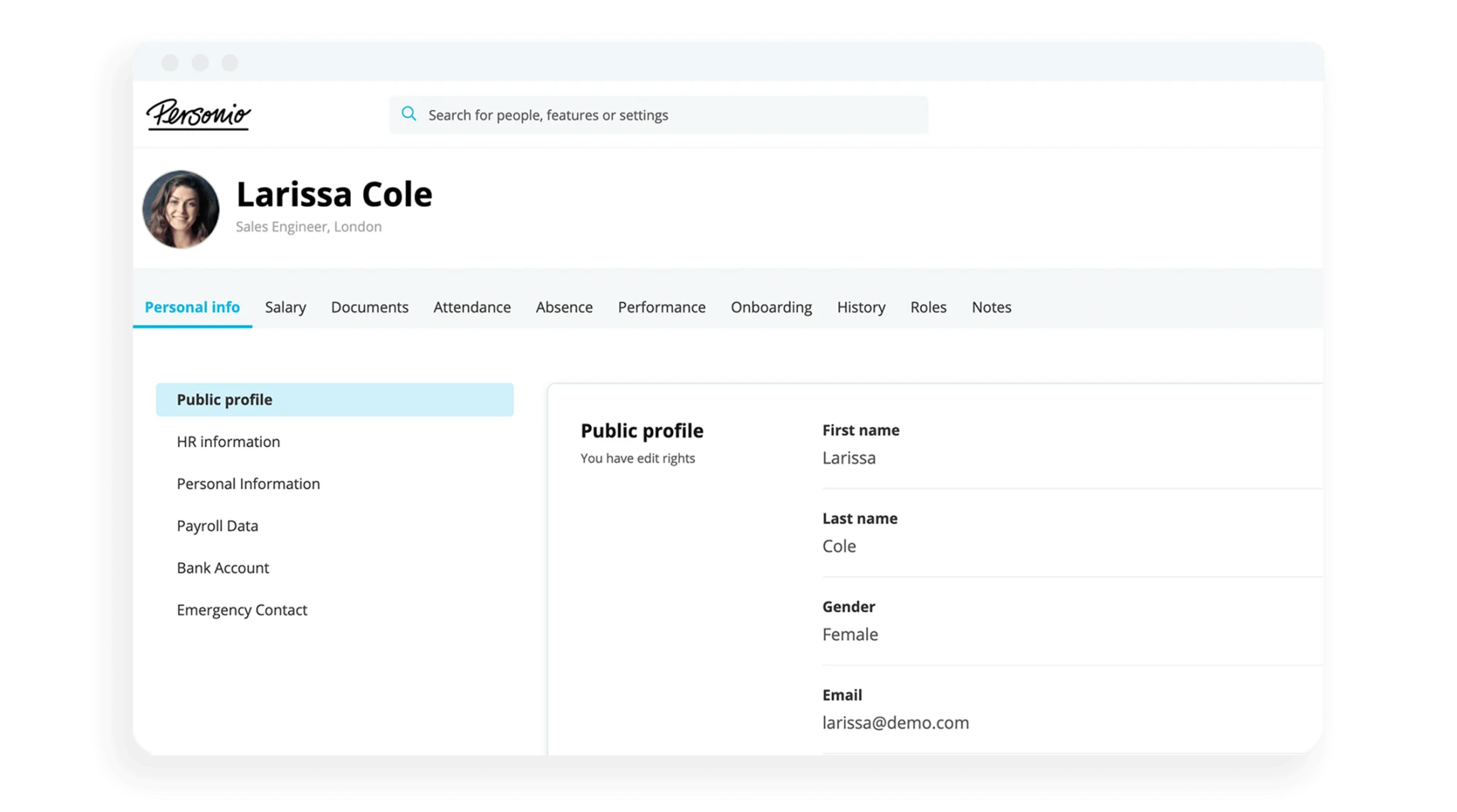
Your employee portal should be provided by your HR software. Especially for SMEs, having an employee portal that is both user-friendly and intuitive should be table stake's for the long-term success of your organisation.
How does an HR portal work?
An HR portal is an employee-facing extension of your human resources information system (HRIS) or HR software.
From within it, HR teams have the opportunity to manage critical organisational information, while also assigning tasks to relevant employees, keeping tabs on various reports and also making sure that important information is always visible.
In that sense, your HR portal is where worlds collide — it’s where employees and your HR team “meet”.
Are HR portals secure?
An HR portal is inherently designed to be secure. Most times, employees will be required to sign in to their employee portal, so they can only access critical organisational information if they have the proper credentials.
Ideally, this should be looped into your organisation’s overall IT infrastructure, and incorporate a single sign-on (SSO) and two-factor authentication process to ensure maximum security.
Amazing data security is table stakes at Personio. Click here to learn more.
Three critical benefits of HR portals
When we think of how HR portals benefit organisations, we can categorise these benefits into three key camps:
Transparency
Efficiency
Accountability
Let’s have a look at examples of each…
1. HR portals and transparency
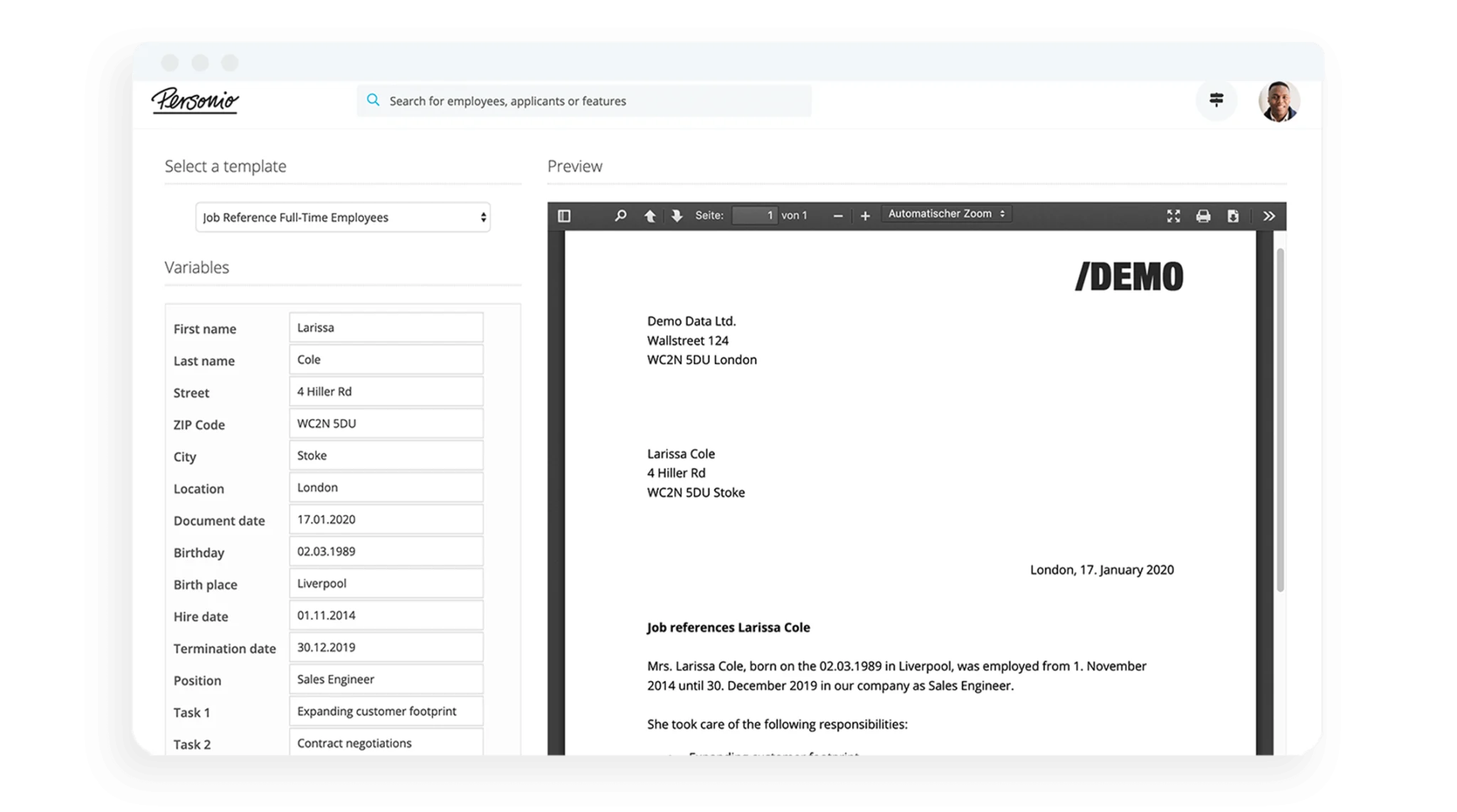
HR portals help create a sustainable layer of transparency across your company.
Let’s take employee benefits as an example. Prior to having an HR portal, an employee may need to send a message to HR, who then prints off a binder full of information and then manually send those documents to the employee. That’s a lot of steps for something that should be easy. And, a lot of work for something an employee wants to know immediately.
If you have an HR portal, you can simply link all of your benefits materials from that portal. An employee can log in, click a button that says “Our Benefits” and can then be transported to a third-party page that houses all of your relevant information. If they have more inquiries, they can then email you directly — if they even need to do that at all.
This also means your HR team can make updates to this page, and only this page so that it is always up to date. No second-guessing about the accuracy of the information, and no convoluted processes that only serve to frustrate members of your organisation.
2. HR portals and efficiency
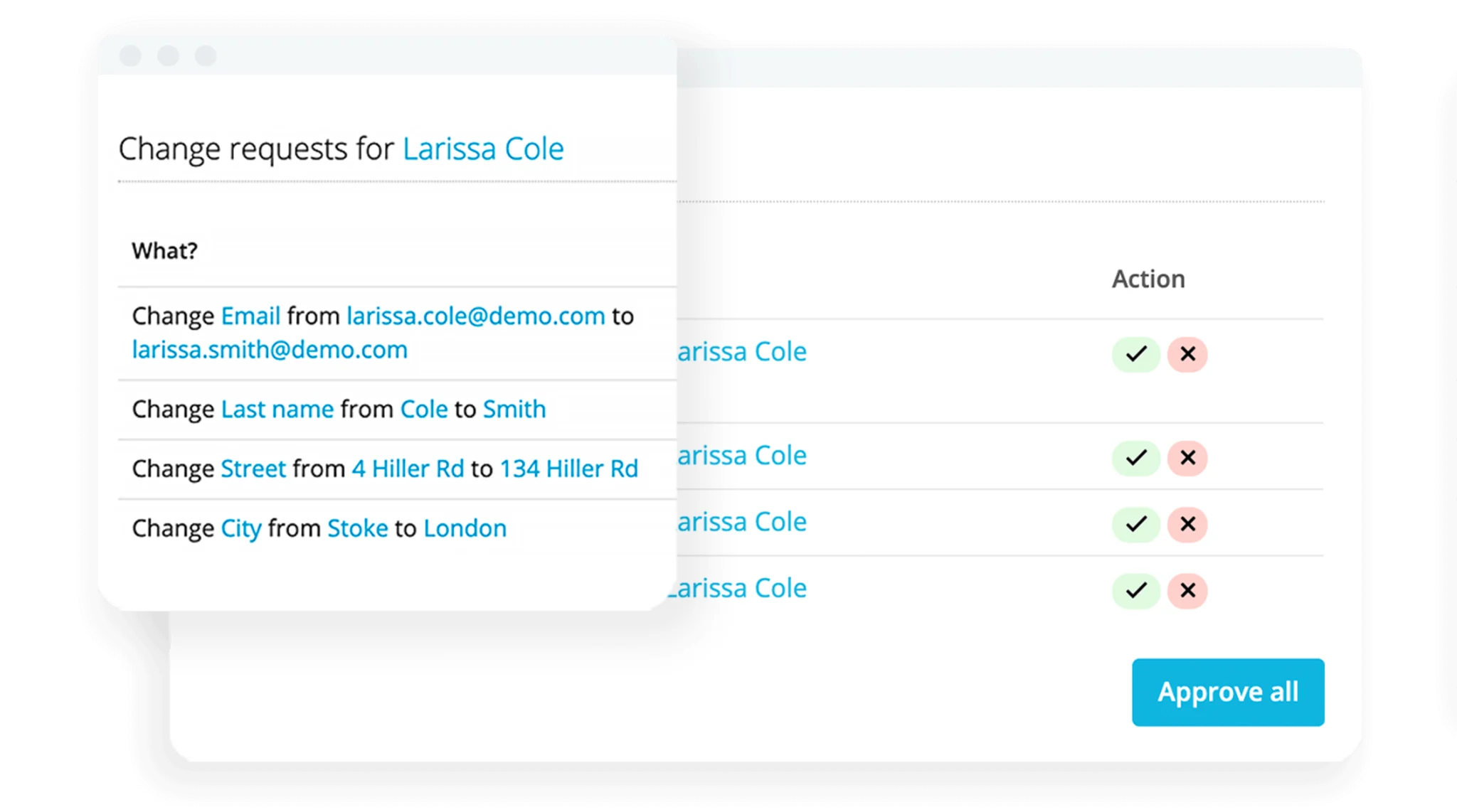
One of the major benefits of implementing an HR portal is the opportunity for efficiency through employee self-service.
This means that employees can make changes to their data, and HR can approve them, without missed messages, emails or HR teams having to do nothing but follow up for weeks. Things like last names, addresses, titles and more.
At the same time, an HR portal also makes life easier for employees (and doesn’t just saddle them with extra work). A great HR portal can do things like offering an org chart, for quick visualization of your entire company — making it easy for employees to get in touch with one another.
It can also show employees when they have open requests, like a vacation request, or when their colleagues are out for the day. Things like these help employees know when to reach out to people when they are available, so they can spend less time guessing and more time getting their best work done.
3. HR portals and accountability
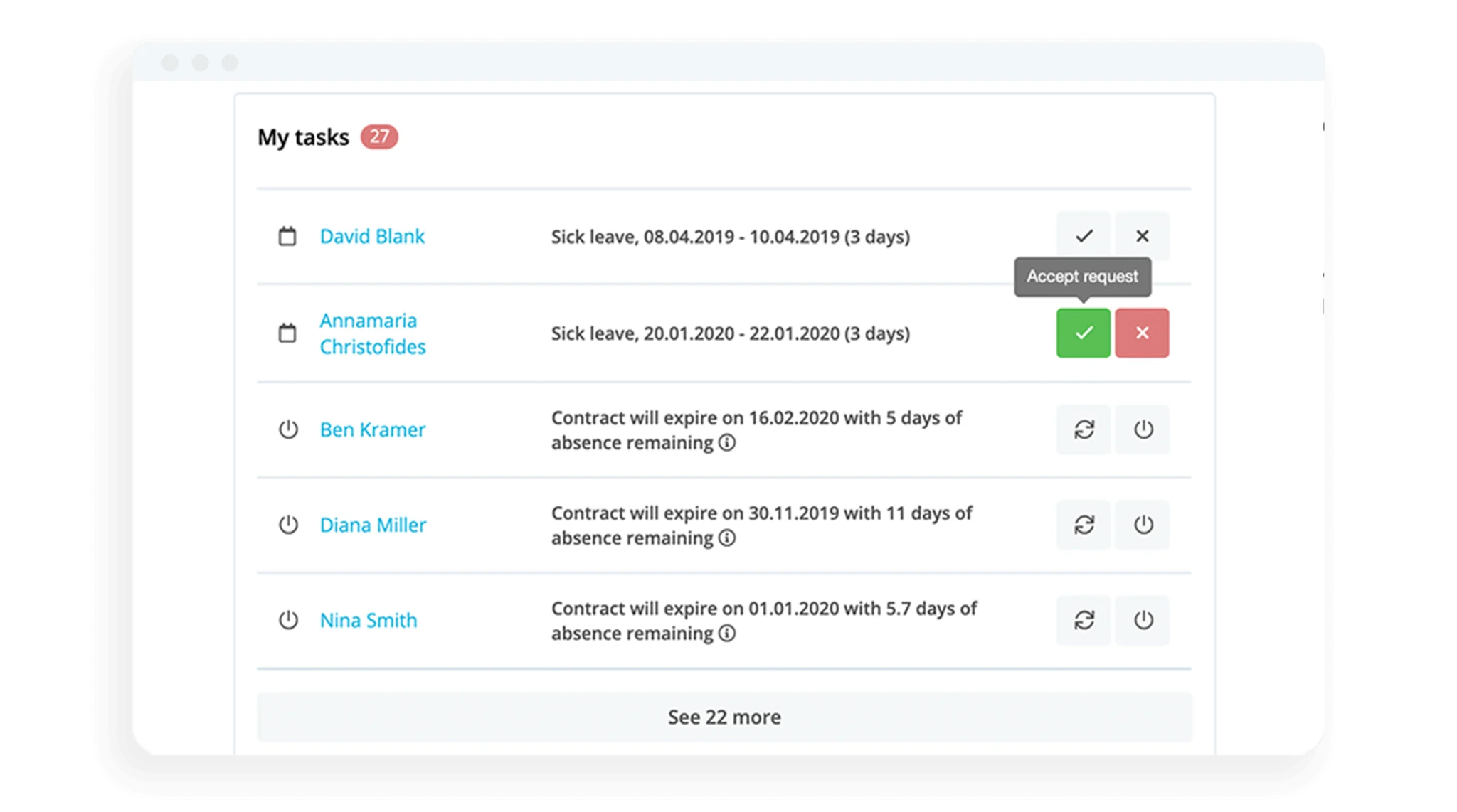
For an HR team, the best part about an HR portal is a heightened sense of accountability and ownership across your organisation.
A great HR portal should have a ‘tasks and reminders’ feature, where an HR team can assign employees to complete certain tasks (and have them be reminded automatically).
Especially during critical phases like onboarding, or during a massive team-wide policy change, this can be a complete game-changer. Employees are expected to complete their tasks or be consistently reminded of them.
Your HR portal should be a one-stop shop for not only your HR team but your employees, too. They should come to work, log on, find what’s expected of them and understand that they are expedited to complete it. Everyone benefits!
Do you need an HR portal?
The better question might be: Why don’t you have one already? This is especially true if you have an HR software already in place, you should expect a great HR portal that helps boost your company’s transparency and productivity.
But, to really help illustrate our point, let’s ask some common questions:
Do you need help keeping track and updating employee information?
Could you use a better way of managing tasks during onboarding or offboarding?
Would you like employees to have visibility on your latest policies or procedures?
Do you think employees could use more transparency?
Could you use more time for strategic projects and spend less on admin work?
Do you have the budget for the price of an HR software?
If you answered yes to any of these questions, you not only need an HR portal, but you need one that is up to the task of serving your entire organisation. That goes hand in hand with great HR software, too.
A great HR system can be a game-changer for your org. Read our article on them today.
Four HR portal best practices
We’ve collected some best practices that you should be including in your HR portal:
1. Onboarding
All relevant onboarding tasks should be routed through your HR portal. This helps set a strong expectation, from day one, that employees should be regularly interfacing with your HR portal as a single source of truth.
It also gives them a very clear place to complete their most important onboarding tasks as they get to know your company (you should also group these tasks in phases: the first day, first week, first month, etc.)
2. Requests
Even the best HR portal can’t answer every question. While you want to make sure you have as many resources as possible for employees to answer their own questions, you should also include a request link.
This could be linked to a company email or a third-party page that offers contact procedures, but if employees have additional questions you should make it easy for them to reach out.
3. Shortcuts
Think about the kind of questions your HR team gets every day. Are they often related to your company’s benefits, policies, overarching goals or internal processes? A great HR portal should make full use of shortcuts.
These are links that direct to specific resources you have that answer some of the most common questions your team receives. Think about the top questions you get, and answer them from the very beginning.
4. Snapshots
An HR portal can also be a great place for employees to see your company at a glance. Showcase how many active employees you have and how many are onboarding this month.
This also gives the chance for employees to look around the organisation, find out who works where and even to reach out to new people joining your organisation.
Personio's HR portal is built with your employees in mind
Is your HR portal the best it can be, or does it even exist at all? Of all the best practices we listed above, Personio can help with all of them.
Our all-in-one HRIS includes employee portals to assign tasks, offers easy access to resources and increased transparency when it comes to things like team-wide absences, birthdays, policies and more.
Speak with an expert today to see how we can give your portal a well-deserved boost.
