Digital Personnel Files & Data Management
Centralise all your HR data
Store, find and maintain all employee data and documents in one central location. Create a clear database that saves you time for other tasks – like growing employee satisfaction.
![[DEV] Logos Hero Test](https://images.ctfassets.net/p03bi75xct27/19Fy4VpnCWFWY3gFDX0IN5/11fd1bd3e4956014263d0a55df07d1df/Social_Proof_1__1_.png)

Store data in one secure place
Organise all your HR data in central location that's error-free complete and legally compliant. This way, everyone knows what is stored where and the days of searching for data are over.
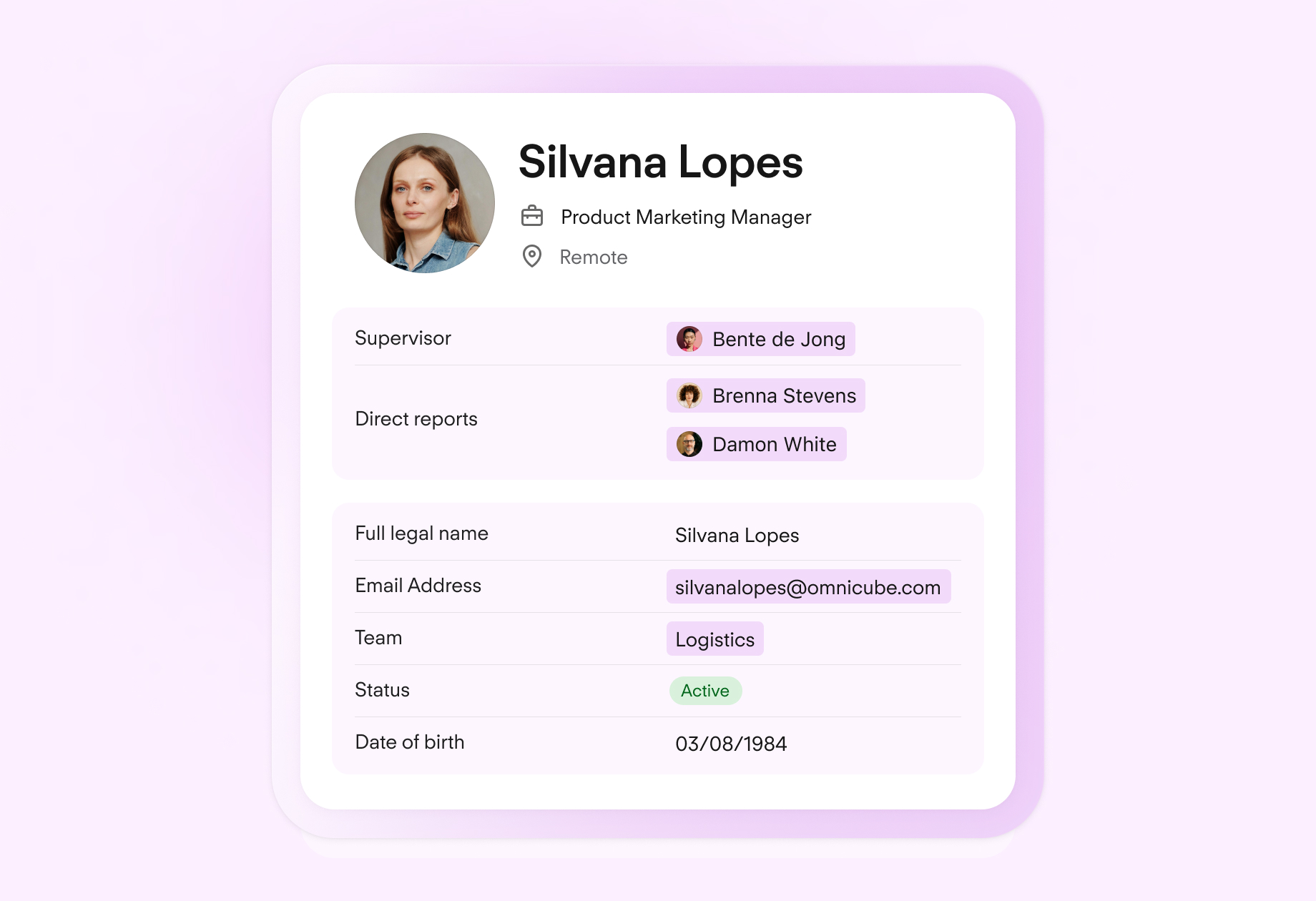
Ensure nothing gets missed
Expiring contracts? Upcoming anniversaries? Personio automatically reminds you of important dates and deadlines. Never miss an important moment for your employees again.

Drive compliant data management
Easily assign access rights and decide who can view, request or make changes to information. Employees can update personal data themselves – all HR has to do is confirm it.
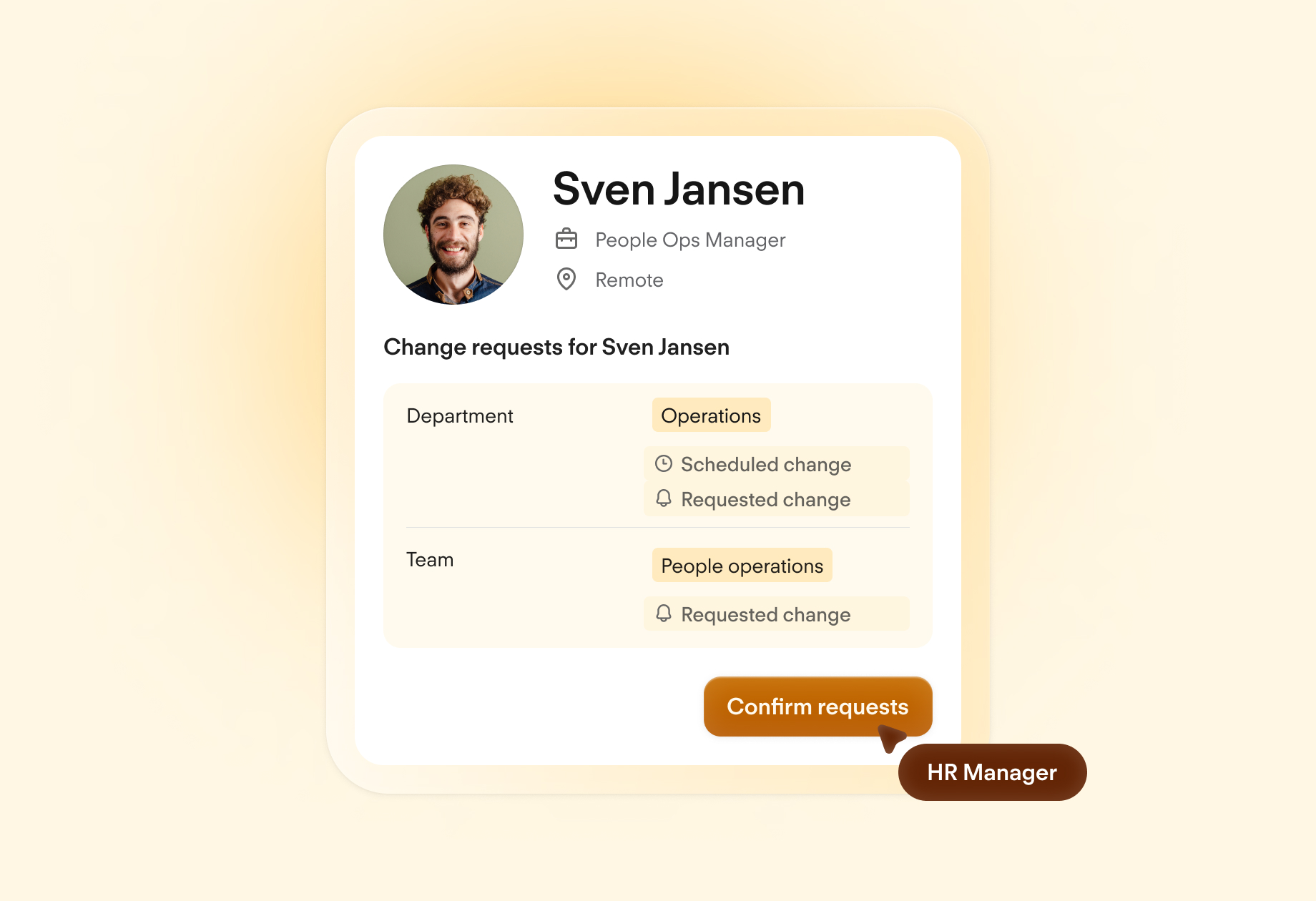
See Personio in action
Fill in your details to book a demo call with one of our product experts.
Here’s what to expect:
A no-commitment product walkthrough
Discussion built on your top priorities
Your questions, answered
Software employees love:

By submitting this form I confirm that I have read the privacy policy and agree to the processing of my personal data by Personio for the stated purposes. In case of consent, I can revoke my consent to this processing at any time.