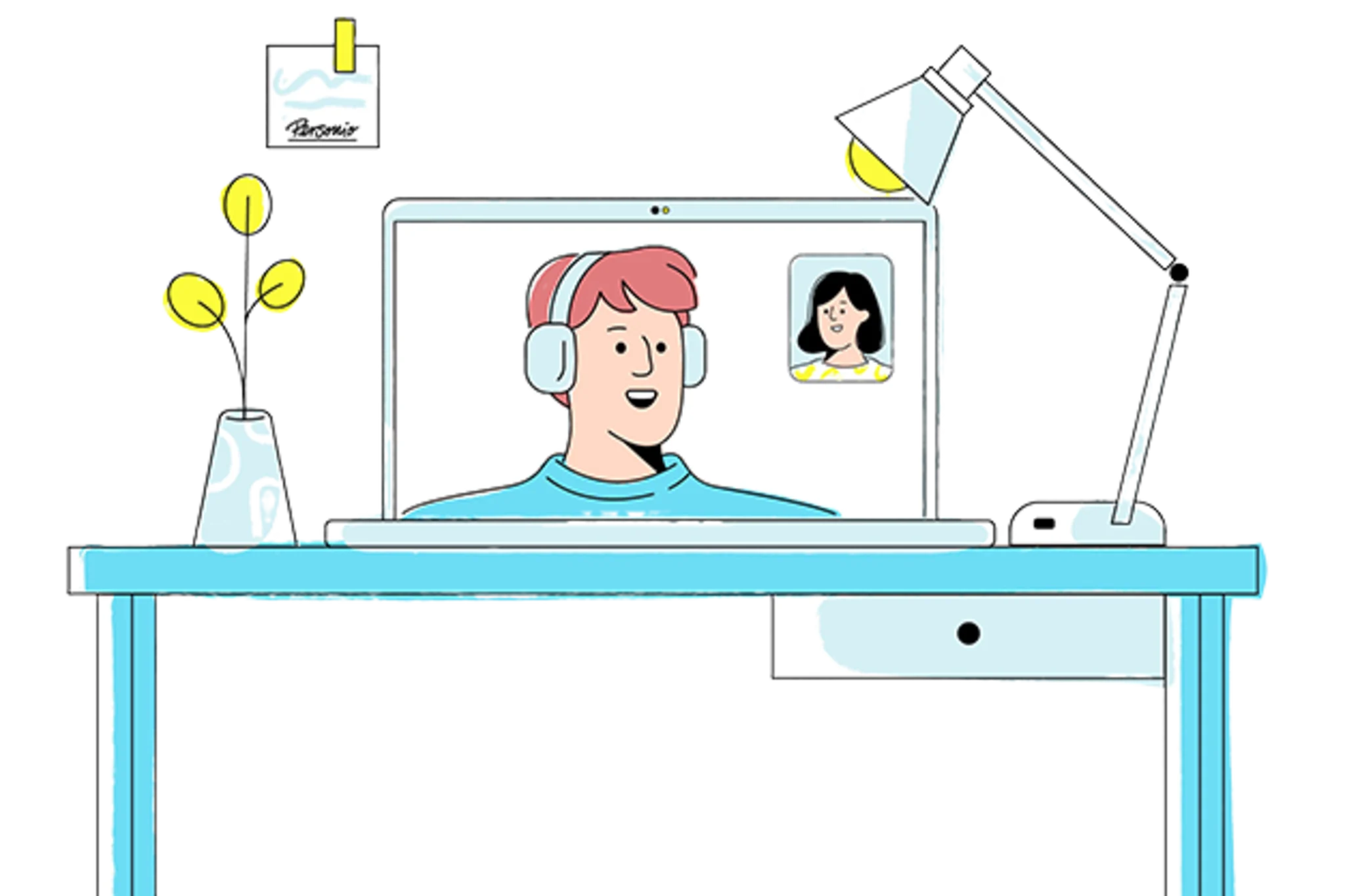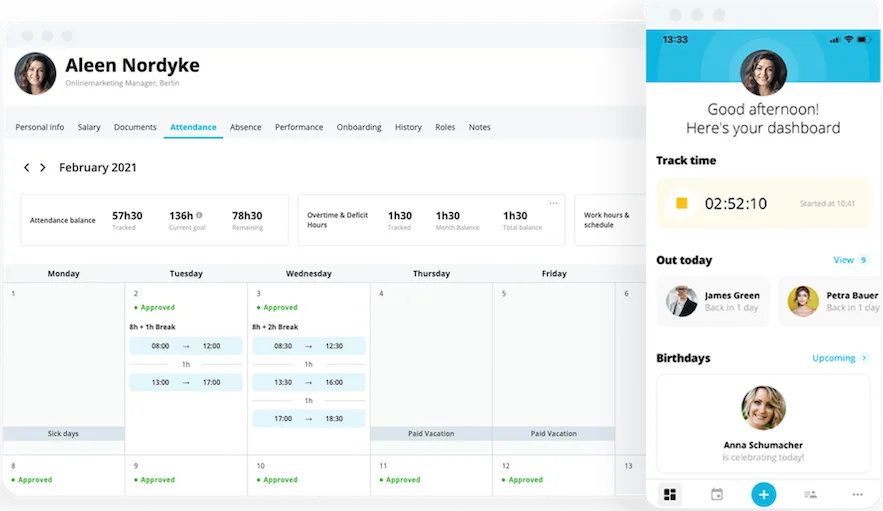19. June 2020
Teamwork From Anywhere – The Best Collaboration Tools

The world is finding out that working from home and remote work are now more important than ever. However, many companies are not sufficiently prepared for this digital challenge. These collaboration tools are guaranteed to give you an advantage.
HR Study: The Great Reevaluation - Gain All The Insights HereFirst things first. We humans are social creatures, even in times of crisis. There is nothing like working closely with our colleagues and spending time with them. We can really connect with each other, and it is much easier to effectively lead a team when we are physically in the same place.
Working closely together like this is something that remote work could never really replace. And that is exactly how it should be. However, advances in digitalization mean that, when we are working remotely, we can find new, ever more productive and efficient ways for teams and departments to work together online. And the one thing that is essential for this is access to powerful collaboration tools.
Remote Work – A New Way of Thinking
It might sound corny, but the basic prerequisite for effective remote work is neither technology, tools nor software. What is absolutely essential is a fundamental change in the attitudes of employees, colleagues and managers. The first challenge for you as an HR professional is to create a corporate culture that is open to remote work and that is based on mutual trust and absolute transparency.
Make sure you put in place clear rules and guidelines for working from home, especially when a team is working together on a project. Create a home office policy and ensure that your managers and employees are familiar with its contents, which should include clear guidelines on the use of collaboration tools.
Powerful Communication Tools for Remote Work
The technology and software you have access to will play a major role in whether or not remote work is enjoyable and runs smoothly. The right tools for communication and collaboration are essential if you want to benefit from the undoubted productivity gains that remote work can offer. This is because these tools create transparency for all team members and managers, as well as allowing you to avoid task duplication, delays or making the wrong decision.
Rather than simply following the old adage that "you get what you pay for," it is important to first understand the needs of your teams and departments and then use this knowledge to select the appropriate tools. Always keep in mind that not all of your colleagues will be dyed-in-the-wool digital natives who are completely at home with apps and touch pads. Make sure that your employees receive the appropriate training for the software they will need to use and ensure that easily accessible support is in place for those working remotely.
Communication tools are not primarily about keeping tabs on employees. They are there to record all of the relevant information, such as on a current project.
Stackfield – An All-In-One Tool
Stackfield packs collaboration, project management and communication into a single tool. The company attaches great importance to data protection and security, and their servers are located in Germany. Information can be quickly exchanged via team online messaging, and larger issues can be debated on the discussion board. Tasks are distributed using cards or lists, while the dashboard displays a continuously updated overview of appointments, tasks and notifications. Stackfield uses end-to-end encryption for all files and all other content. This product is made in Germany, and another plus is that it makes it easy to work with custom workflows.
Advantage: secure, high-level data protection
Disadvantage: a comprehensive solution that cannot be used on an ad-hoc basis
We love: having everything in one place – and completely customizable
Zoom – Ready, Set, Video!
Currently THE must-have collaboration tool. Video conferencing is central to remote work – because it enables you to see your colleagues. You can share your screen with other participants – allowing you to display presentations and documents. Access is via a client or link. Different versions of the tool are available, all offering high-quality video and easy operation.
Advantage: simple, intuitive, quickly ready for use
Disadvantage: Zoom transmits data to Facebook, even if the user does not have an account there
We love: the great audio and video quality
Slack – Team Online Messaging
This online messaging program creates a direct line of communication between all your team members. It can replace email and enables quick, uncomplicated teamwork or one-on-one consultations between colleagues. Helpful features include a search function that works across all chat channels. Slack can be connected to Google Drive or Dropbox. Please note: It is important that HR introduces and communicates clear company-wide guidelines before you start using messaging services.
Advantage: simple and easy to use
Disadvantage: messaging only, no end-to-end encryption
We love: being able to search across all channels
An open-source alternative is Rocket Chat.
Efficient Project Management Tools for Remote Work
These include applications for file sharing and document storage, jointly managed calendars, project management, brainstorming and knowledge sharing.
Asana – Say Goodbye to To-Do Lists
An extremely elegantly visualized and easy-to-use task management tool. With Asana, you can centralize project planning, define responsibilities, share files, discuss details and track progress – all synchronized in real time. Never-ending email threads and status discussions will become a thing of the past. The color-coded priority levels are particularly effective and will help you concentrate on the right thing at the right time.
Advantage: sophisticated structure
Disadvantage: best features limited to premium version
We love: that tasks can be prioritized and commented on
Wrike – Modern Project Management
This project management tool is the all-in-one solution for working in teams. It is efficient and very clear, with everything taking place in real time. Changes in documents can be tracked by all users, and they are automatically saved without creating version conflicts. The timeline gives you a visual overview of dependencies between tasks, while the workload view will help you evenly distribute the work. A real-time stream gives team members visibility on how their projects are progressing. Managers can create project and team reports quickly and efficiently using the integrated report generator.
Advantage: wide range of functions
Disadvantage: free but poor-quality support
We love: the report generator
Mindmeister – Online Mind Mapping
With Mindmeister, you can create mind maps online, share them and edit them with other team members in real time. This is a nice tool to ensure that you do not neglect important brainstorming, even when working in digital teams. Mindmeister is fully browser based, but can also be used as an app.
Advantage: easy, mobile and intuitive to use
Disadvantage: you have to work online
We love: the attractive user interface and templates
HR departments should be making remote work and working from home a priority, and this is not something that only applies during the coronavirus crisis. It is a topic that will prove decisive for the future and survival of a great many companies because the ability to work from anywhere has gone from being nice to have to becoming a must. What are you waiting for?