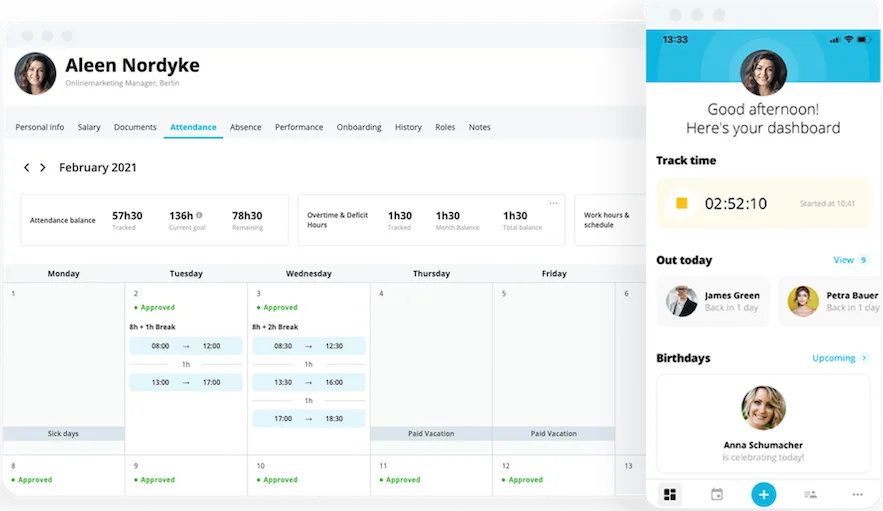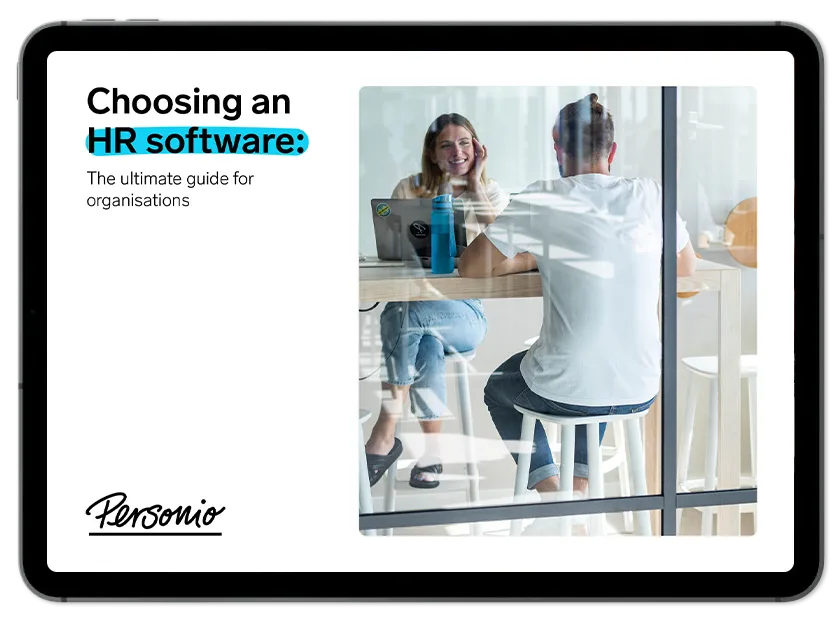
Choosing an HR software
Download our guide to find the ideal HR software for your team.
Download for free15 smart business tools to start using in 2024

For every business, the right tools are an essential foundation of your success. When they’re right, they can create efficiency and employee satisfaction. When they’re wrong, they can lead to poor performance and attrition.
In fact, if your business doesn’t have the right business tools, your employees are likely only working at 60% of their potential. Similarly, about one in three employees are considering quitting because of a poor digital experience.
Here’s how to find the business tools your employees are happy with – below we’ve gathered just a selection of the ones we’ve used and loved at Personio.
Pull together your first HR business plan with the help of our guide today.What are business tools?
Business tools refer to all of the software and systems that businesses and organisations use to drive efficiency and success. While every business may need different applications due to their type, some specifically help with collaboration, marketing and HR – which are essential to every organisation.
15 useful business tools to consider
To avoid getting overwhelmed by the amount of business tools available, we would suggest that you focus on five key categories designed to have the highest impact on your employees and how they work:
Must-have tools
Employee experience
Marketing
Collaboration
Reporting
You’ll find a few suggested key tools to try in each category below:
1. Must-have business tools
Finally, there are some tools that every business is going to need from the get-go. Here are three of our must-have tool recommendations…
To communicate in real-time: Slack/MS Teams
Unless you’re 100% in-office (and even then, people may be in meetings or busy when needed), you’ll need a reliable, real-time messaging business tool. Slack can be used to create team- and project-specific groups, instantly share updates with your entire company and to get quick answers from individuals or groups.
Check out our integration with Slack (or our integration with MS Teams).
To easily schedule interviews: Zoom/Cronofy
Every business needs a streamlined, candidate-focused application process and a key part of that is booking and running seamless video interviews. Zoom and Cronofy can be used to automatically attach video links to the calendar events for both interviewers and candidates, eliminating delays and confusion.
Check out our integration with Zoom/Cronofy.
To connect your favourite tools: Zapier
Automation is only going to become more important to businesses in 2024 and Zapier’s automation platform helps you to add automation from 4000+ applications to your existing business tools. Create ‘triggers’ for actions to automatically happen or sync data between your apps for faster processes.
Check out our integration with Zapier.
To bring together your people data: Personio
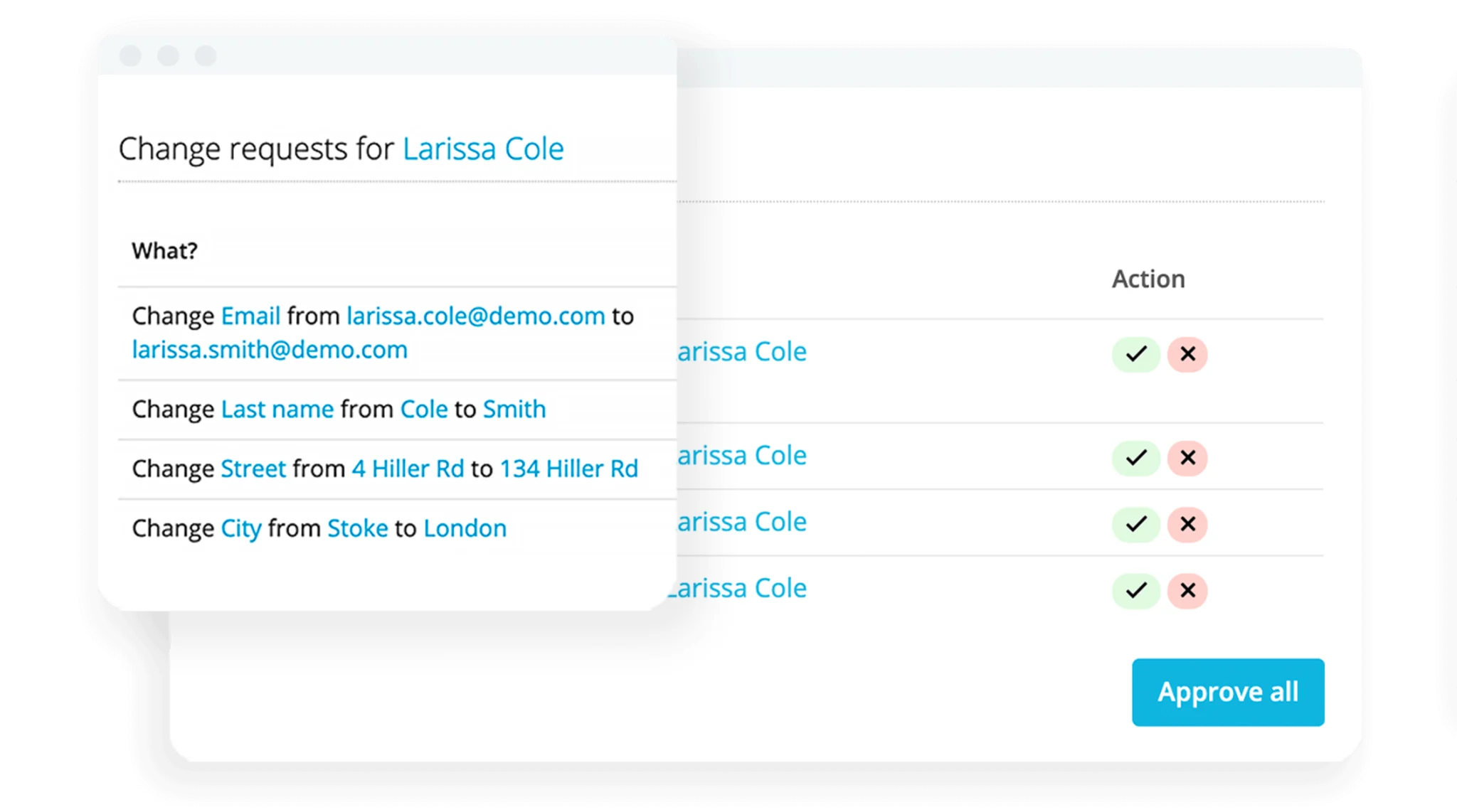
The biggest factor to the success of your business is your people. Personio’s all-in-one HR software helps you manage all of your information, track absences and time, focus on development and generate insightful reports.
Take a look at how Personio helps here.
2. Employee experience business tools
Employee experience business tools help you to improve your employees’ perception of what it’s like to work at your organisation. Here are three examples that could help your teams…
To spark new employee knowledge: LearnUpon
A high-performing business needs to create regular learning opportunities throughout the employee lifecycle. Whether that’s via onboarding, management training or dispersing details about changes in your business or offering, this tool makes it easy to create and track learning across your organisation.
Check out our integration with LearnUpon.
To maximise office time for employees: Officely
In a world of hybrid work, you need to make sure your employees can make the most out of their trips to the office. This tool makes it easy for them to book desks and meeting rooms, check which of their colleagues or leaders will be in and when and to even request lunch or to bring in their dogs, if that’s something you offer.
Check out our integration with Officely.
To simplify rewards offerings for employees: Pave
After employees onboard, they may not receive detailed or consolidated information about how their benefits, salary, bonuses and other offerings (such as stock options) interact. Pave gathers all of that information in one place and provides analytics to help make your rewards more fair and equitable.
Check out our integration with Pave.
3. Marketing business tools
Some of the most popular business tools help with creating branded assets, building audiences and being seen online at the right time by potential customers. Here are three of the top examples…
To increase traffic to your website: Ahrefs
While trying to drive traffic to your website without much knowledge about SEO might seem intimidating, Ahrefs automatically measures the keywords your website is currently ranking for, those you wish to rank for and the best keywords to use in different markets, along with details of what your competitors rank for.
To create graphics (with no designers): Canva
In your first few years as a business, you may not have the resources needed to hire a graphic designer. So the reality is that you’ll need a free user-friendly tool. Canva is a design platform that comes with hundreds of templates for creating social media, logos, presentations and more.
To build a contactable database: Hubspot
Any business with its eyes on growth will want to build a contactable audience they can reach out to with special offers, new services and events. Hubspot is a CRM platform that you can use to capture contacts via forms on your website and to communicate with them via branded newsletters and emails.
4. Business tools for collaboration
Collaboration business tools have become the be-all and end-all for how they are able to work together efficiently. Here are three examples…
To prioritise projects: ClickUp
Particularly useful for request-based teams such as marketing and IT, ClickUp is a productivity platform that allows you to plan, prioritise, manage and communicate about projects and tasks. It even includes a real-time document editor, a chat function and the ability to upload files to give full context and share final outputs.
To create anytime explainers: Loom
Sometimes it’s more effective for your employees to spend a few minutes explaining something. But what happens if they’re not in the same time zone, or can’t catch each other between meetings? Loom is a free screen recorder that captures your desktop and transcribes your speech for quick, easy explainers.
To brainstorm from anywhere: Miro
How do you brainstorm when you’re not all in the same room? Miro is an online whiteboard that allows you to share ideas, give real-time feedback by voting or commenting and digitise handwritten sticky notes. It even comes with templates for OKRs, agile workflows, mind maps, retrospectives and customer journey maps.
5. Reporting business tools
As a business, you need to be particularly strategic in relation to where you are investing resources and how you’re performing. Here are three recommendations to help stay on top of reporting…
To learn about your customers: Google Analytics
Find out exactly who is interested in your business and what they do once they arrive on your website – Google Analytics will help give you detailed reports on everything from which website pages are most popular to the demographics of visitors to how they are finding you and how long they’re spending on each page.
To understand your revenue drivers: Tableau
If you need to analyse pretty much anything, Tableau’s data visualisation software will work its magic. For example, sales and marketing teams can use it to see exactly where sales have originated and to measure how the business is tracking towards its targets. Use it for quarterly forecasts, sales pipeline and more.
Which business tools are right for my team?
The tools that are right for your organisation may depend on the type of work you’re trying to do as a business but here are some important questions to ask when choosing business tools of any kind:
Does the tool have all the features we want? Are we just adding another additional tool to our digital fatigue or will this be an all-in-one tool that enables us to do multiple things from one centralised place?
Will the tool grow with our business? Is it easy to add additional licences when we hire new employees? Is there a chance we will outgrow the tool’s features if we grow as a company? Are there new features being added?
Is there adequate support? How long will implementation take? Which hours are the support team available? Can we have regular calls with our customer manager if we need help with our projects?
Does it integrate with our other tools? Can we connect our collaboration tools such as Slack and MS Teams to this tool? Can we limit digital fatigue and create smart data syncing by integrating it with our most used tools?
Personio: An all-in-one tool for your teams
As an all-in-one system to help recruit, onboard, manage, develop and pay your employees, Personio can help run your business while focusing on your most important asset: your people.
Speak with an expert or take a look at our full suite of 180+ integrations across 20+ categories including benefits, identity and access, travel and expense management and more.