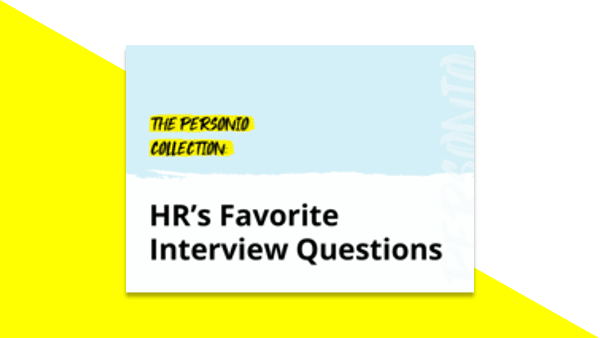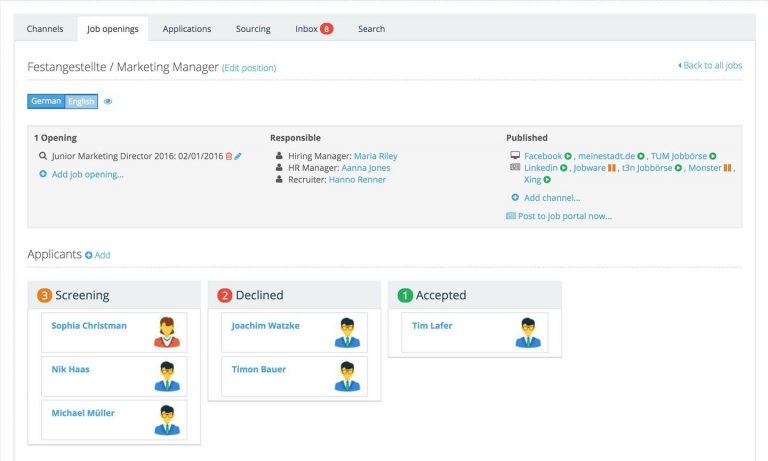Boolean Search: Definition, Search Terms and Examples

In this article, we aim to help you understand how a Boolean search works and how it can help HR professionals and recruiters find qualified candidates. Plus, we’ll include a LinkedIn example to show you how to use Boolean searches in your recruitment process.
Key Facts
A Boolean search uses ‘Boolean logic’ to refine results on search engines.
There are three main Boolean search operators: AND, OR and NOT.
Recruiters can use Boolean search techniques on LinkedIn, job boards and other search engines to find qualified candidates.
What Is a Boolean Search?
A Boolean search narrows or expands an internet search to yield better results, done often by including operators between keywords, like AND, OR and NOT. The method is derived from the British mathematician George Boole and his mathematical theory of Boolean Logic, which paved the way for how search engines work today.
You can use the Boolean search method for any number of purposes online, but it’s also a strategic recruitment method HR can use when hiring. When you use Boolean search terms, you can narrow your pool of viable candidates or expand your search. This cuts down on time scrolling through irrelevant CVs and job adverts.
What Are the Three Main Boolean Search Operators?
There are three main Boolean search operators:
AND
OR
NOT
The AND Operator
When you want to conduct searches with results that include all the keywords in your search, then you use the AND operator. An example of using the AND operator is by typing Instructional AND Designer into your search engine to find the keyword ‘instructional designer’ in a profile.
The OR Operator
For searches where you just want either/or of the keywords mentioned, you’d use the OR operator. An example of this would be Analytical OR Strategic when looking for someone who lists one of those skills in their CV.
The NOT Operator
The NOT operator between keywords simply means ‘this’ and not ‘that’. An example would be Recruitment NOT Training, if you’re looking for someone with experience in the recruitment sector of HR, not training or development courses.
How To Use Boolean Search Operators
In recruitment, you must capitalise all Boolean operators for them to work. Some examples include:
Type in ‘manager OR supervisor’ if you want to find profiles which contain either term.
Type in ‘senior AND designer’ to find candidates with that precise title.
Type in ‘Accountant NOT job listing’ to remove all adverts from other companies from your search.
Turn Top Talent Into Your Next Great Hire
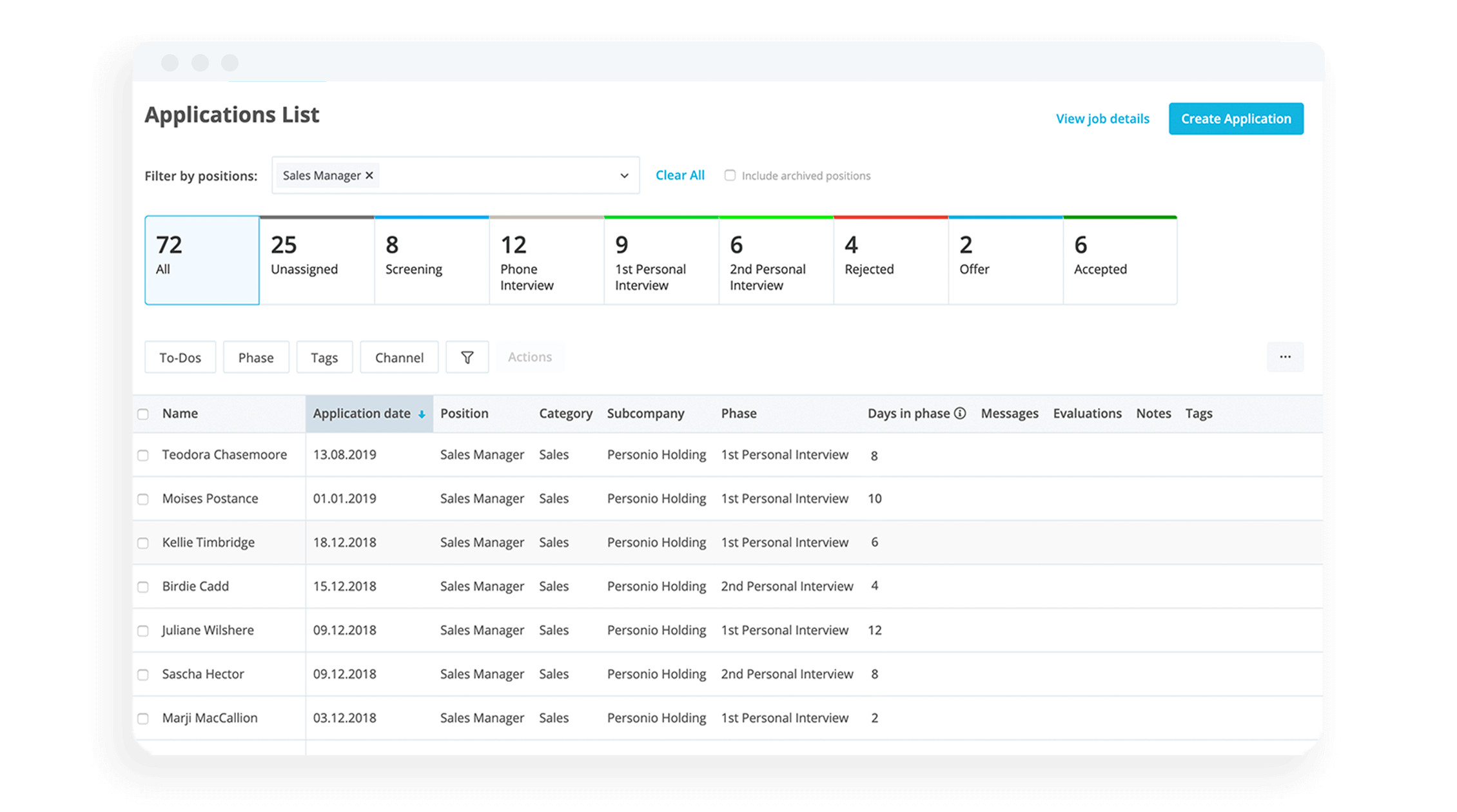
Speed up your entire recruiting and hiring process with Personio. See how it works below.
Hiring At Scale With PersonioWhat Are Some Other Boolean Search Modifiers?
Though AND, OR, and NOT are the three main Boolean search operators, there are other search modifiers.
Quotation Marks. Use quotation marks when looking for specific phrases that must appear complete in a search. An example of this is ‘HR Coordinator’ because you’re looking for candidates with prior experience as an HR Coordinator, not with HR experience and separate coordinator experience.
Brackets. These clarify your search when looking for something more complex. An example is ‘HR Generalist’ AND (People or Culture). This means you want that exact phrase of HR Generalist in searches and the words People or Culture, too.
Asterisks. Let’s say you want all searches to come up with words relating to Recruit; you can put an asterisk after ‘Recruit*’ – this way, you can get all keywords relating to Recruit. Therefore, words like Recruiting and Recruitment both appear in your search results.
LinkedIn Boolean Search Example
When conducting a Boolean search for HR recruitment, LinkedIn is a powerful search tool. We’ve covered some examples above about how to use the different operators and other modifiers, but let’s give a concrete example of how to search on LinkedIn.
In this scenario, let’s say your organisation has an opening for a Team Lead Customer Success. You’ll want to recruit candidates who have managerial or leadership experience in Customer Success or Customer Service.
A Boolean search could be ‘Customer Success’ AND ‘Team Lead’ AND (Scale or Business). After entering your search, click ‘See all results' and then ‘People’. This search will show matching profiles containing those keywords while removing job adverts.
Frequently Asked Questions About Boolean Search
What Is a Boolean Search?
A Boolean search is a certain search method. You can use the Boolean search when looking up any information online.
How Do You Conduct a Boolean Search on LinkedIn?
When conducting a Boolean search on LinkedIn, you use the operators AND, OR, and NOT. You can also use other modifiers to narrow the search.
Using Boolean Logic When Recruiting
The Boolean search method allows you to save your team time when recruiting because it provides a simple formula that streamlines the search process.
Similarly, at Personio, we’re on a mission to have an all-in-one HR Solution, so explore our Human Resources and Recruiting Blog to learn more. You’ll find articles on a definitive guide to recruitment and more.
You can also book your free demo to learn how Personio can help you manage everything in one place.
Disclaimer
We would like to inform you that the contents of our website (including any legal contributions) are for non-binding informational purposes only and does not in any way constitute legal advice. The content of this information cannot and is not intended to replace individual and binding legal advice from e.g. a lawyer that addresses your specific situation. In this respect, all information provided is without guarantee of correctness, completeness and up-to-dateness.