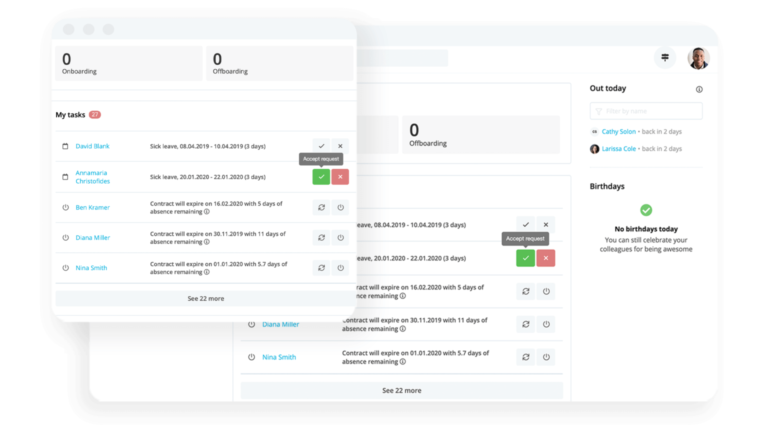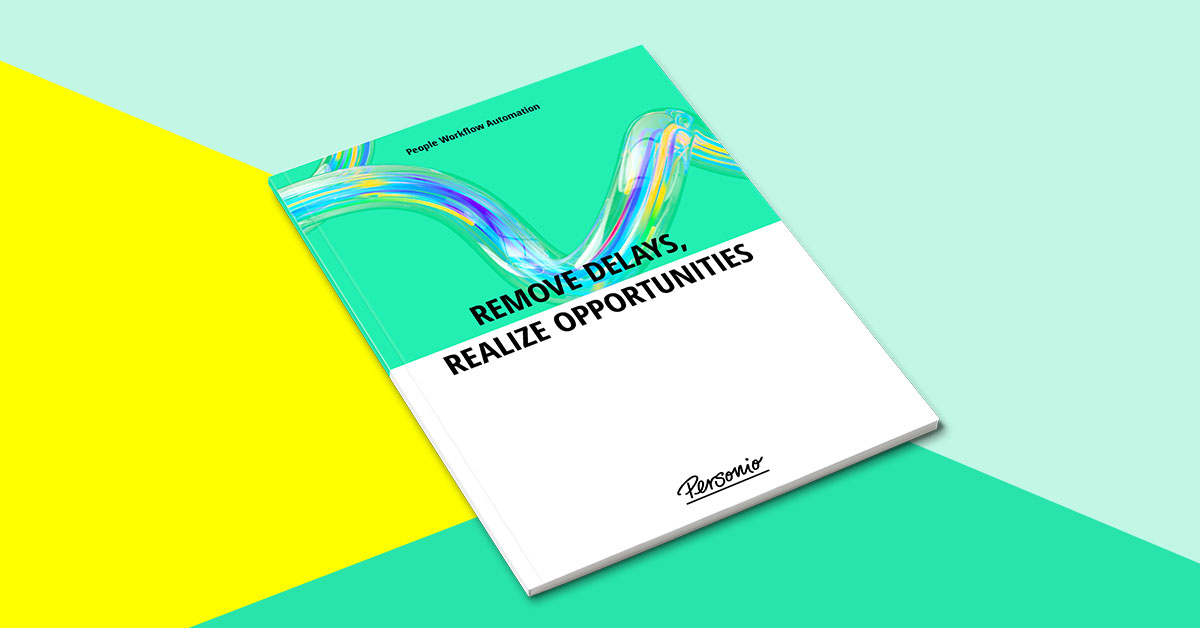
Automate Your People Processes
Business runs better when your people and apps start ‘talking.’
Find Out How It Works27. September 2022
6 Time-Consuming HR Tasks You Can Easily Eliminate

Time is a precious asset. People teams know this better than anyone, as they often have to manage a lot of work in a short space of time. When they lack the time to focus on their people, attrition rises, engagement lowers and recruitment slows.
As our latest HR study points out, 55% of HR decision-makers feel they are spending too much time on administrative tasks, which prevents them from investing time into more strategic work and projects – the ones that drive engagement, retention and, ultimately, revenue.
This is where software that enables automation can help – digitising processes to allow them to run almost on their own! Need some examples? Here are 6 time-consuming tasks that HR teams could clear off their desk with ease.
Introduce automation across your HR processes with People Workflow Automation.
1. Growing Productivity & Culture
In any given organisation, important events happen nearly every single day. Birthdays, performance chats, contracts ending, and so much more!
For that reason, reminders are one of the most used types of automation – because they can be set individually or by default to suit a multitude of purposes.
Some of these reminders may include:
Birthdays | For sharing congratulations (and maybe even a gift or two) |
|---|---|
Contract End Dates | To prepare a seamless (and ideally automated) offboarding |
End of Probation | For scheduling feedback and performance conversations |
Hire Dates | So managers know when new employees are starting work |
Next Time Off | To review employee absences and prepare vacation handovers |
Last Salary Change | For managers to review salary changes and future upgrades |
Essentially, without automation reminders, these updates sometimes don’t happen at all. And, missing an important event (even a personal one, like a birthday) can have a detrimental effect on workplace engagement – and, ultimately, productivity.
2. Making Sick Day Documentation a Breeze
Tracking down fit notes is hardly an HR team’s favourite task. But, in many cases, it is an absolute necessity to navigate the tricky world of sick leave.
We already know that tracking absences and all types of leave can be done easily with the help of automation. But, what about when doctors are involved?
When an employee wakes up not feeling their best, there is a stark difference between the process with and without automation:
Steps without automation: | Steps with Personio: |
|---|---|
1. An employee's absence occurring without being properly recorded in a system | 1. Employee begins by adding their absence period (whether it’s a day or two or the whole week) to Personio |
2. At some point, HR receives a message from the employee, or their manager, about their illness | 2. The employee is reminded to upload their fit nore, via PDF or their camera’s phone, to their Personio profile (managers and HR receive the same reminder) |
3. During this time, the employees colleagues lack full visibility of their coworkers absence | 3. The certificate is stored securely, while the relevant employee’s manager (and potentially HR) is instantly notified |
4. HR following up with the employee to receive a sick note (either emailed or sent physically) | 4. Immediately after recording the absence, integrations with Slack and Microsoft Teams automatically update the employee's status to “Out Sick” until they return |
5. HR manually inputting the period of absence for the employee |
3. Amending Contracts with Pre-Built Templates
We have shared before how automation plays into creating contracts and getting them signed.
But, what happens when a change needs to be made? Whether it’s a quick fix or a complete review, here’s how it works:
Steps without automation: | Steps with Personio: |
|---|---|
1. HR noting a change that needs to be made (like a change in position, for example) | 1. HR teams are able to pull from a library of templates that are fit for purpose when a change is needed |
2. The legal team being contacted to provide a revised version of the contract | 2. Essential employee data is added automatically, while specific information (like salary or title changes) can be added individually |
3. After receiving the revised contract, HR downloads it and signs it accordingly. | 3. The contract is then sent digitally to the employee for it to be signed using Personio’s electronic signature function |
4. Downloading the signed version, scanning and attaching this to send to the employee | 4. After signing, the contact is automatically and securely stored in the employee’s digital file, safe and sound |
5. Sending this contract to the employee, along with signing instructions | |
6. Waiting for the employee to download, print, sign, scan and attach the contract to their email reply | |
7. Uploading this contract to the right employee file |
4. Accelerating Recruitment & Onboarding
Some of the most time-consuming tasks that cross HR’s desk involve recruitment and onboarding. After all, there are documents to be signed, access provided to tools, colleagues to be informed, and so much more.
With all that needs to be prepared for an employee’s first day (and even before then), there are a lot of boxes to check and not enough time in the day.
Many tasks in the recruiting and onboarding journey can be automated. Things like publishing job adverts to multiple pages at once with only one click, collecting candidate feedback automatically after an interview, signing contracts digitally or distributing onboarding tasks to relevant stakeholders at the push of button.
To save even more time, dive deeper into the role automation plays in recruiting and onboarding today.
5. Offboarding Departing Employees
Whether an employee resigns or is dismissed, it often requires a whole host of tasks that an HR team needs to make happen with immediate effect.
So, not only is time spent making sure everything is done – even more time is required to make sure it is done right. That way, confidential information within an organisation stays confidential.
Automated processes can handle everything. When the date of departure rolls around, there’s little a team (and organisation) needs to worry about:
Steps without automation: | Steps with Personio: |
|---|---|
1. HR notifying Office IT of departing employee | 1. Thanks to an integration with Azure Active Directory, access to Personio, and all other relevant applications, is automatically revoked on termination day |
2. Office IT manually shutting off access to the employee’s various accounts one by one | |
3. Office IT notifying HR that access has been revoked | |
4. HR double-checking to ensure that employee no longer has access and no manual errors occurred |
Connect your HR data to your favourite apps
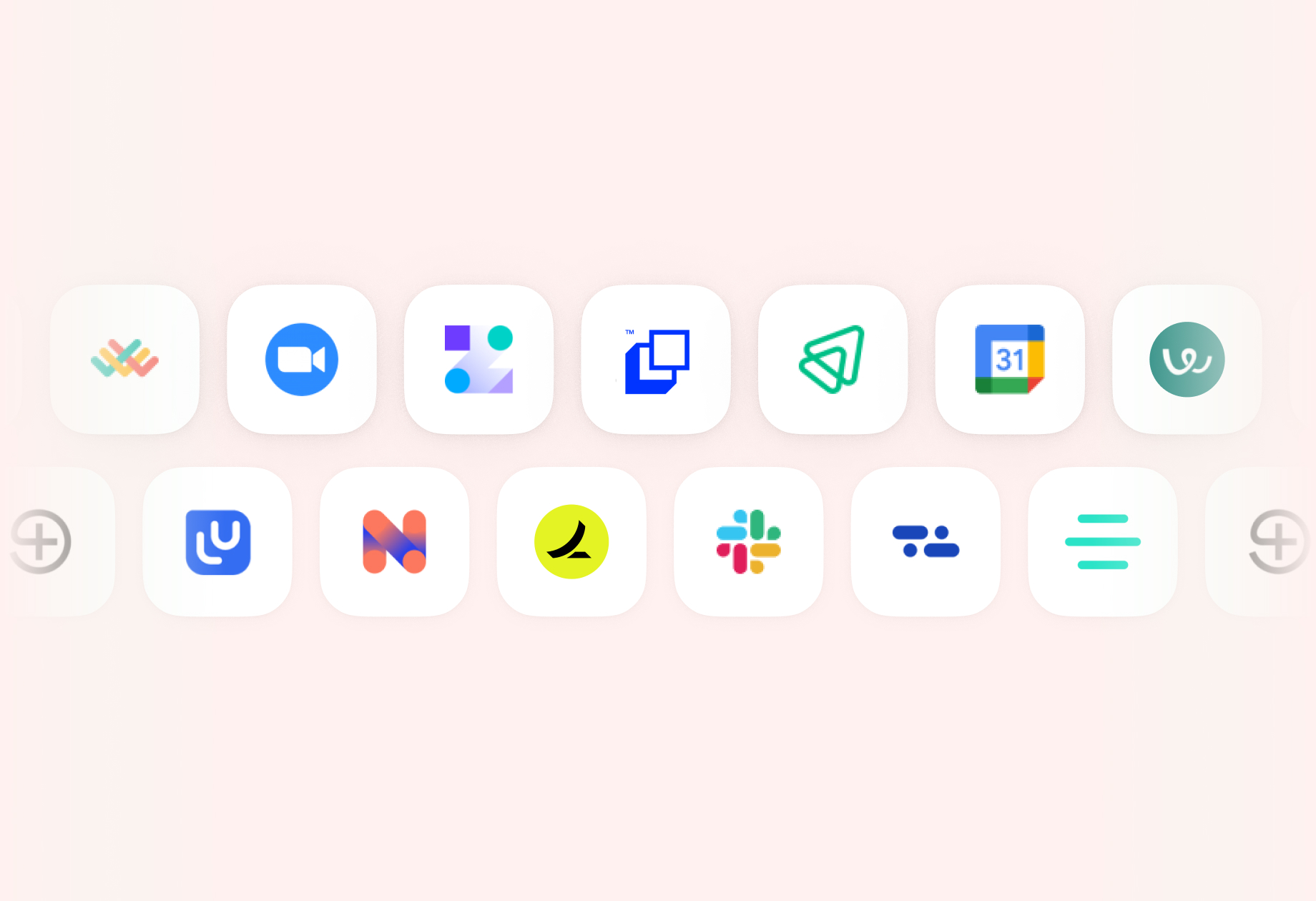
Choose from over 200 integrations and transform your fragmented processes into automated workflows.
Visit our marketplace6. Running Seamless Performance Cycles
Did you know that 54% of HRDMs agree that performance review processes are not fit for purpose in the new world of work? A majority of both HR professionals and employees agree: performance processes deserve a boost.
Therein lies the beauty of automated performance cycles. Once a cycle is launched, countless tasks are automated to ensure that employees and managers alike can focus on giving valuable feedback – and not paperwork:
Steps without automation: | Steps with Personio: |
|---|---|
1. Time is spent outlining the steps to the entire company about how performance cycles are structured | 1. An automated performance cycle is built with all the relevant employees, managers and subsequent tasks – including types of reviews (peer, upward, etc.) – with a due date and launched accordingly |
2. HR teams manually going into team schedules and scheduling performance conversations with respective managers | 2. Once a cycle begins, participants automatically receive tasks and reminders (including respective templates) to complete their reviews in time |
3. Sending self-evaluations, feedback forms and peer feedback, all by HR, to all relevant parties | 3. All information is stored in Personio, transparently in one place, in time for the actual conversation to take place |
4. HR is tasked with ensuring all forms of feedback are collected and delivered to relevant parties | |
5. The manager hosting a performance conversation with the employee | |
6. HR following up with the manager to make sure the meeting happened and to log any important events (promotions, salary changes, performance improvement plans) manually |
How does performance look in your organisation? Because top talent demands development, learn more about Performance & Development with Personio today.

Hannah Popham
Hannah is a Senior Content Marketing Manager at Personio. She loves writing about the ever-changing ways that we work and how they intersect with our lives outside work.