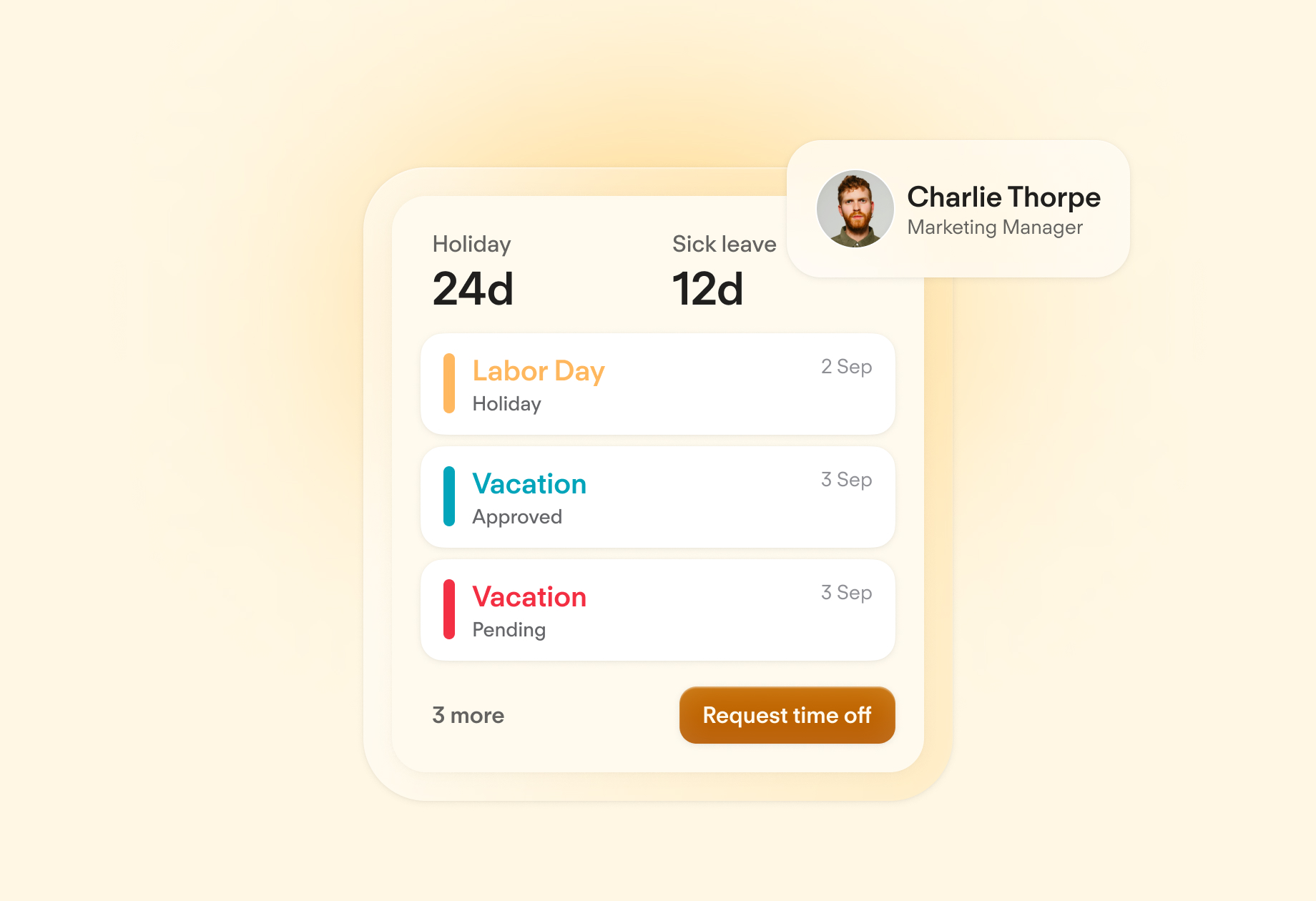12. July 2022
How to Organise Everything for Your Leave in One Click

Where are you thinking of heading off to this summer? There are many steps to planning the perfect holiday – from finding nice accommodation that isn’t too expensive, to planning an affordable but environmentally friendly way to get there…
What can take just as much time however, are the many steps of booking your leave at work. Or if you work in HR, dealing with and processing dozens of absence requests per day. So, what if you could do it in one click?
According to Statista, the average person in the UK takes almost four holidays a year – each of which needs to be requested, approved and processed. Leave requests are just one of the many reasons why HR people spend up to a third of each year on administrative tasks.
The good news? This bulky HR process can be accelerated instantly by automation – here’s how to do it.
Book your leave instantly and track availability across the organisation.
1. Create Multiple Request Methods
We are facing a unique time in which four different generations are currently in the workplace at the same time, and each can work differently. Part of this difference can be a variance in the tools and communication they gravitate towards using.
That’s why it’s important to offer a way for people to book in their absences in a way that reflects how they actually work.
While email fatigue is something all of us may face, automation can bring much-needed relief to every employee who has a long to-do list. Here’s how:
Steps without automation: |
|---|
1. Asking a colleague if they would be available to cover your work during your time off |
2. Emailing your requested days to manager (including your proposed substitute) |
3. Waiting for approval from your manager |
4. Once approved, marking your absence on your absence tracker (such as a spreadsheet) |
5. Informing your substitute on approved vacation day who then may have to log these days on their calendar |
6. Adding your leave period to your calendar and inviting relevant colleagues (if applicable) |
7. Reaching out to HR to check the amount of leave days you have left |
2. Check Remaining Leave Instantly
Any strategic organisation needs the right data not only to back up their business decisions, but to protect overall employee wellbeing. It’s estimated that up to 13% of businesses don’t collect any absence management data.
Without this, it is impossible to ascertain if employees are getting enough time to disconnect. Employees also cannot easily check how much leave they have left, and HR teams have to report and communicate this to them on an individual and ongoing basis.
Here’s a taste of what this looks like with and without automation:
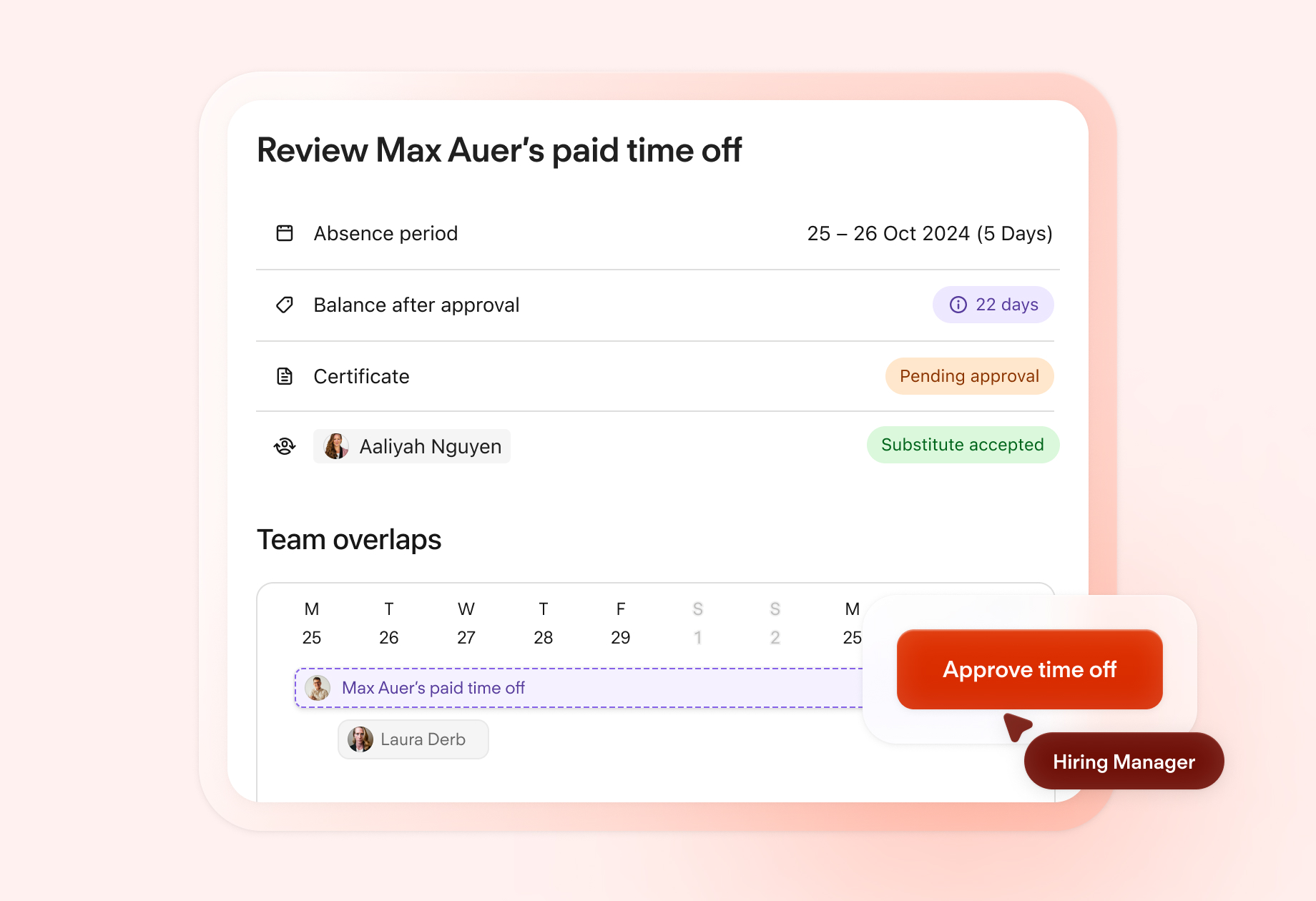
Steps without automation: |
|---|
1. Having to regularly request how many leave days are remaining so you can plan your time off accordingly |
2. Having to check individual calendars to see which colleagues are absent, week-to-week |
3. Having to ‘use up’ leave days at the last minute that cannot be carried over into the next year |
3. Update Calendars Automatically
Once leave is approved, it’s usually time for another step in the clunky absence management process. You need to let the rest of your team, department and organisation know that you will be unavailable for your well-deserved time off.
With 71% of employees saying the pandemic has made their work-life balance more important this is a crucial step to ensure that you can properly switch off during your leave. Here’s what this step usually entails:
Steps without automation: | Steps with Personio: |
|---|---|
1. Setting an ‘out of office’ email response with exact dates and who to contact in your absence | 1. Once an absence is approved, your calendar will automatically mark you as absent for the relevant days. |
2. Adding your leave days to various shared team and department calendars | 2. Employees can easily check absences across the organisation in Personio and will receive reminders of absences via messenger apps (see below). |
Track Your Teams’ Time Seamlessly
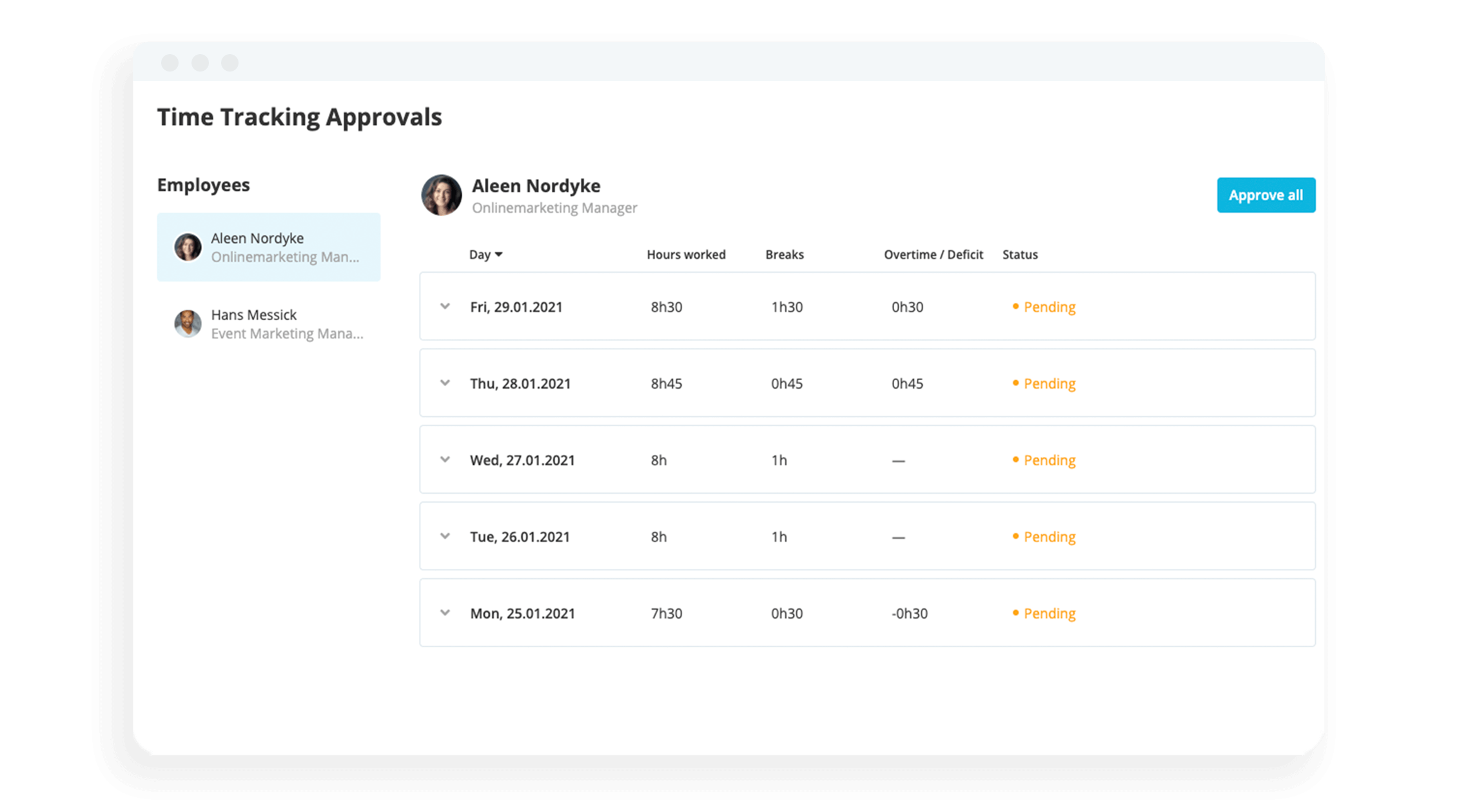
See working hours at a glance across your company.
Get Smarter Attendance Tracking.
4. Enable Company-Wide Visibility
If the steps above are forgotten or missed for any reason, checking if someone is on leave can be difficult and time-consuming. You may have to a) email them to receive an ‘out of office’ reply or b) ask around in the office or via instant messenger.
Not to mention for management and workplace teams, planning can become impossible when it’s not possible to predict exactly who is off when and for how long.
Instead of this information being hard to find, you and your team should be able to see at a glance exactly which of your colleagues and managers are available, or who may be on leave. Here’s what it looks like with and without automation:

Steps without automation: | Steps with Personio: |
|---|---|
1. Asking colleagues to figure out if someone is available and when they are back (i.e. if their query can wait) | - All employees can in one click check availability clearly on a calendar, drilling down into office locations, teams, and more. |
2. HR manually creating reports to track overall absences and doing capacity planning | - These can quickly be turned into reports for capacity planning and more. |
5. Automatically Update IM Status
It’s no secret that the pandemic has unfortunately blurred the lines of when it is acceptable to be contacted about work. Some countries such as Portugal have gone as far as to make it illegal to be contacted out of work hours, with similar steps having been taken in France, Italy, Spain and Ireland.
In order to ensure that you will not have to respond to instant messages, it’s important that people are reminded of your leave before they contact you. This is what is usually involved:
Steps without automation: |
|---|
1. Scheduling your status on your instant messaging app (such as Slack or Microsoft Teams) to be set as unavailable for the duration that you’re on leave |
2. Clearing this status manually when you are back from your leave |
6. Remind Teammates on the Day
Often, absences can be booked months in advance – sometimes meaning that a colleague or a direct report not being available comes as a stressful surprise. According to ACAS, the general rule in the UK for example is that you will need to book your leave twice the amount of time beforehand as you want to take off.
With no system in place, this reminder may often be up to the individual employee by word of mouth to remind colleagues that their leave is coming up. Here’s what that usually entails, with and without automation.
Steps without automation: | Steps with Personio: |
|---|---|
1. Reminding colleagues and supervisors verbally of your leave on your last day before you go | - Teams will be automatically reminded in their instant messaging system of who is absent on each day and for how long. |
2. Reiterating how long your leave will be and who may be available in your place | - Managers also receive reminders for upcoming leave for their direct reports. |
Could your absence management do with some serious support? Ensure your employees are able to book leave and check absences across the organisation in seconds with powerful absence management.

Hannah Popham
Hannah is a Senior Content Marketing Manager at Personio. She loves writing about the ever-changing ways that we work and how they intersect with our lives outside work.