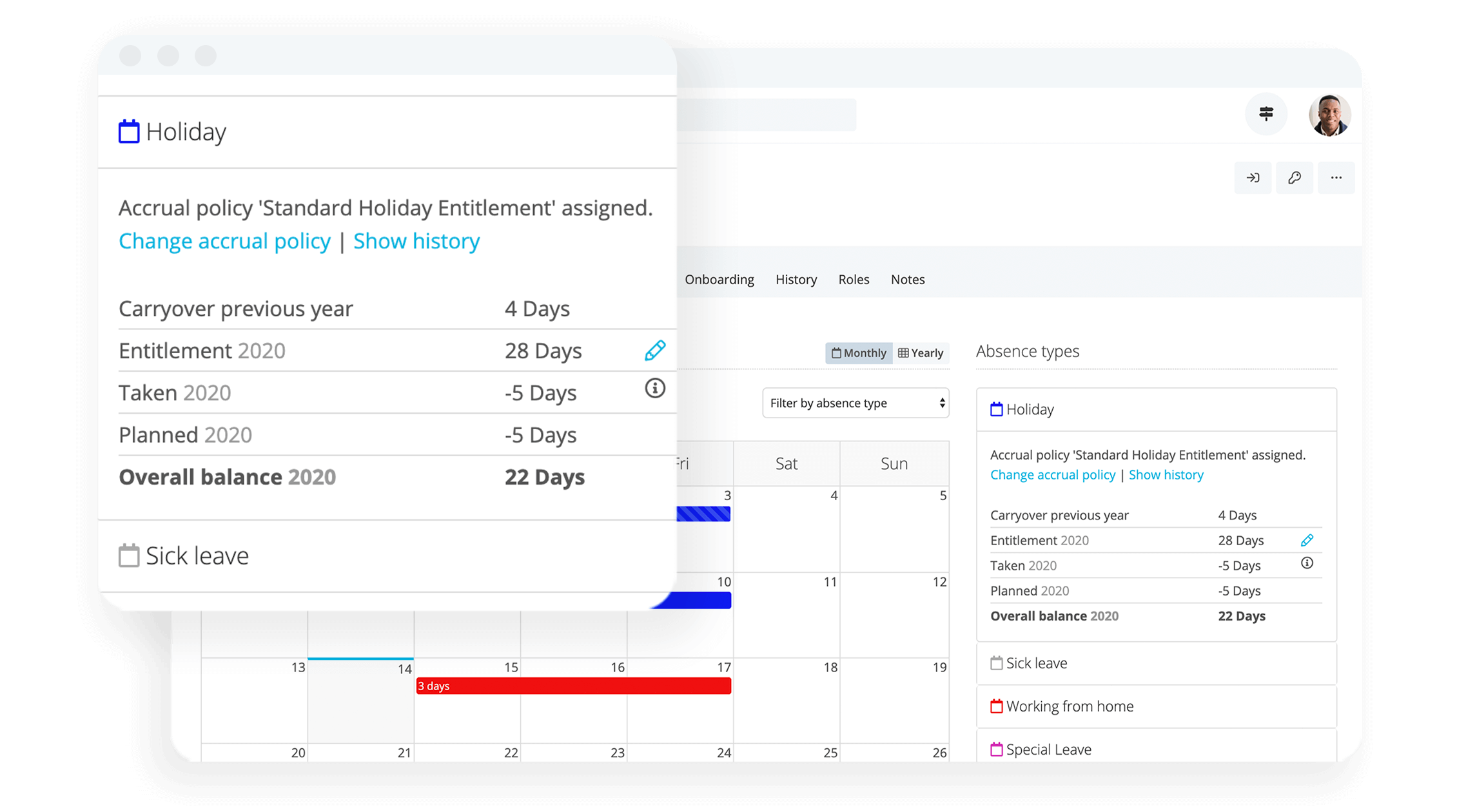Managing Staff Absence & Holiday Requests
Staff absence and holiday requests are a fact of life for any organisation. How is your business currently managing and tracking them?
In this article, we run through some of the most common holiday request management solutions and offer some helpful recommendations.
Skip right to the chase and download our staff holiday planner template today.What is Staff Absence?
Staff absence occurs whenever an employee is not at work. It's a catch-all term that encompasses various types of leave, illness or even elements of absenteeism.
Absences are a fact of life in any organisation. From big to small, startups to SMEs, on any given day there is likely an employee who is not able to turn up for work.
And, that's okay! Absences are a part of life. Of course, absenteeism at work can become an issue, but employees should always feel empowered to take their leave.
What are Holiday Requests?
Holiday requests are employee requests to use a portion of their annual leave.
In the UK, most employees are entitled to 5.6 weeks of paid leave every year. For a full-time employee, that works out as 28 days off — although some organisations offer more holiday as part of their employee benefits programme.
Of course, employees don’t have to (and usually don’t) request all of their annual leave at the same time. That means that HR teams often have to deal with a lot of holiday requests, especially in the run-up to popular periods like summer or other school holidays.
Introducing Modern Holiday Planning & Management
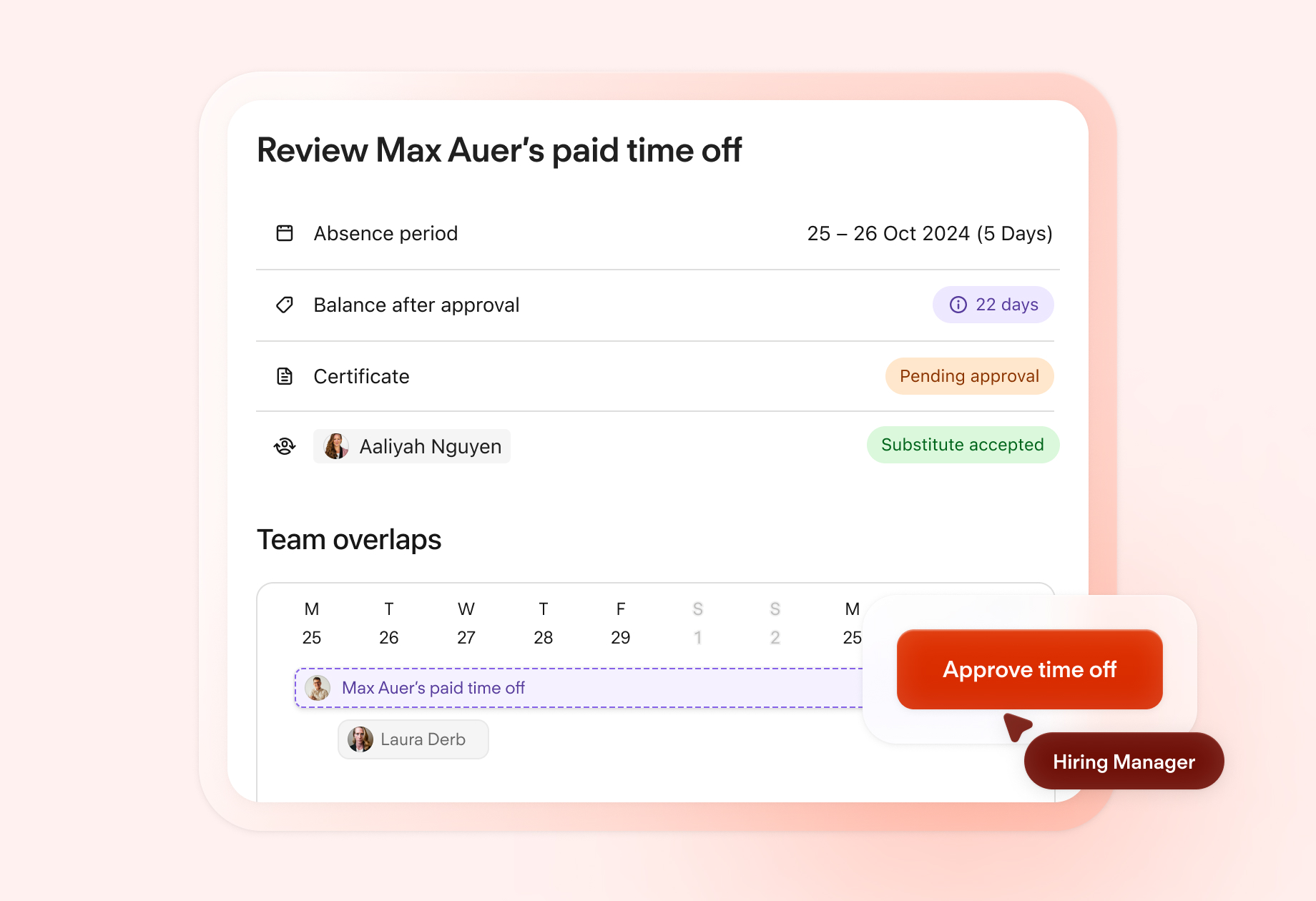
Seamless absence tracking that scales with your headcount. See how Personio can help your team with absences today.
Book Your DemoHow Are Holiday Requests Typically Made?
In smaller organisations, employees simply request holidays directly with their manager, in person or by email. The manager might then write down the staff absence in a diary or calendar once they’ve approved it.
However, this quickly becomes unmanageable in a mid-sized or larger organisation. And even in smaller companies, a process like this leaves a lot of room for miscommunications, misunderstandings and mistakes.
Most organisations have formal processes in place that tell employees how they should request holidays. For example, they might ask their employees to submit a holiday request form (either on paper or electronically) to their manager. The manager will then let them know whether the request has been approved or denied within a certain period.
There are also rules around when employees can (and can’t) request leave. Employees usually need to give notice that’s at least twice as long as the period they’re requesting.
For example, if they’re requesting two days off, they would need to give at least four days’ notice. In some organisations — particularly those whose activities are seasonal — there are certain periods throughout the year when holiday requests are automatically denied.
How Should HR Teams Manage Staff Absences?
One of the simplest ways to track and manage holiday requests is to use a spreadsheet.
HR teams may use specific programs to calculate how many holiday days an employee has taken and how many they still have to take. Organising holiday data in a spreadsheet can also help you to spot when other employees have already requested leave during the same period, so you can avoid any clashes.
However, although Excel can be a useful tool, managing holiday requests in this way can be very time-consuming. It also relies heavily on human input, which means there’s a lot of room for error.
For these reasons, many organisations choose to use more advanced HR software to manage holiday requests instead. This saves a lot of time and manual effort by automating parts of the process — making it simpler for both employees and HR teams.
We’ll talk more about how leave management software, like Personio, could help your organisation at the end of this article.
Can An Employer Refuse a Holiday Request?
Taking time off work is crucial to maintaining a decent work-life balance. And well-rested employees are happier, healthier and more productive than those who are tired and overworked. For this reason, it’s important to be as reasonable and flexible as you can when you’re responding to an employee’s holiday request.
That said, there are certain situations where you may need to turn down a request. For example, two employees from the same team being off at the same time might lead to unmanageable workloads for the remaining employees. That means you might need to turn down a request if someone else has already requested time off in the same period.
If this happens, it’s important to be clear and honest with the employee about why you are denying their request. You could also help them to reschedule their holiday by suggesting alternative periods when no one else has requested time off.
Do You Legally Need a Holiday Request Form?
No, you don’t legally need to use a holiday request form. However, it can help you to standardise the process of requesting leave, and gather all of the information you need in one place. This can make it easier for employees, managers and HR to manage holidays.
Plan Your Team's Holidays with Ease

Download our helpful Excel template to begin tracking your team's holidays and reporting on them across your entire organisation. Or, take the next step and level up your absence management with our all-in-one HR software solution.
Download NowShould You Create a Holiday Request Policy?
Taking time off is important. Part of HR’s role is ensuring that requesting and taking holidays is as simple as possible for employees — and a formal policy can help. Here are some tips for creating an effective holiday request policy:
1. Make the Process for Requesting Holidays Clear
Without a holiday request process in place, employees might not understand what they’re supposed to do when they want to request time off. To make it as easy as possible, be sure to clearly lay out the process, including how the employee can access your holiday request form (if you use one), whether it should be filled in digitally or on paper, and who they should give it to. You should also provide details about when and how managers will respond to requests, so employees know what to expect.
2. Include Guidelines on How Decisions Will Be Made
It’s also a good idea to include the reasoning that you’ll use to respond to holiday requests in your written policy. For example, what will happen if two people within the same department request a holiday on the same dates? By clarifying this in writing, you can make sure employees understand that you’re using a fair system, and not letting favouritism dictate who gets priority for popular holiday dates.
3. Make Blocked Days or Required Holidays Clear to Employees
As an employer, you can restrict when employees can request holidays, for example by saying that no one can take time off during peak periods. In certain circumstances, you can also mandate that all employees must take time off at certain times, like bank holidays, Christmas or other periods when the business is closed. It’s important to make sure employees are aware of these rules by stating them clearly in your holiday policy.
4. Communicate Your Policy to Employees
There’s no point in creating a holiday request policy if your employees don’t know what it says. To avoid any confusion, you should make sure the policy is easily accessible. For example, you could include it in your employee handbook or create a dedicated page for your policy on your employee intranet. It’s also a good idea to include information about your holiday policy as part of your onboarding process for new employees.
5. Consider Rewards or Carry-Over Days
Some periods, like summer or the winter holidays, will almost always be busier for holiday requests. But too many people being on holiday at the same time can mean there’s more pressure on those who are still at work.
One way to make things easier is to encourage those employees who can to take their holidays outside of peak times. For example, some organisations grant an extra day’s holiday to those employees who take their main holiday outside of July and August. You could also allow these employees to carry over more of their holiday days to the next year.
6. Review Your Policy Regularly
Every organisation is different, and you might find that you need to update your holiday request policy as your organisation grows. That’s why it’s important to regularly review your policy and make sure it still makes sense for you — especially in fast-growing companies. Be sure to let employees know whenever any part of your policy changes so that they have the latest information.
Easily Managing All Types of Staff Absence
Watch: How Personio Helps Your Organisation Structure Holidays
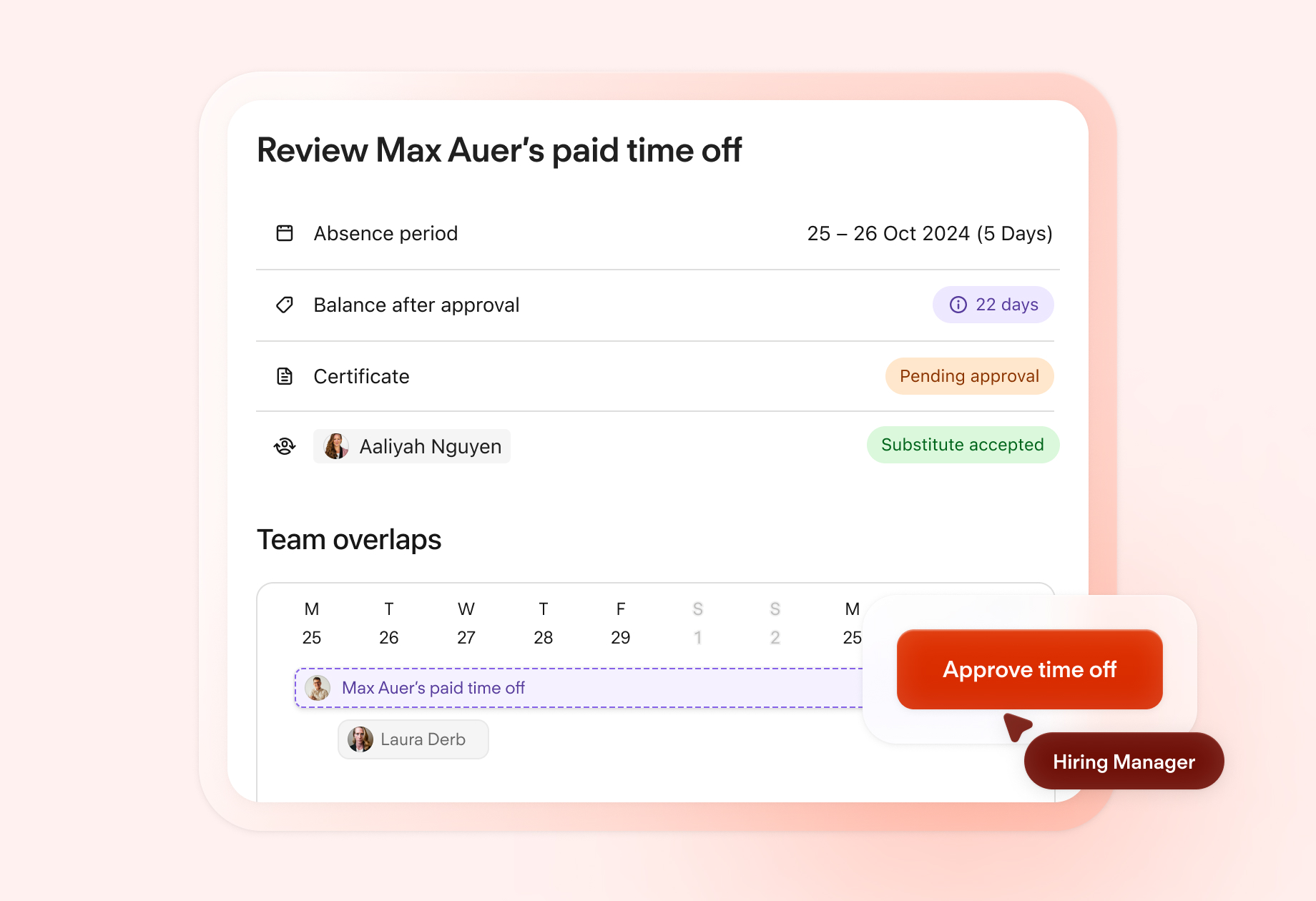
We need your consent to load this service!
This content is not permitted to load due to trackers that are not disclosed to the visitor.
There’s a lot to managing holiday requests, from helping your employees to understand the policies you have in place to ensuring you don’t leave the organisation short-staffed by granting too many holiday requests at the same time.
But there is a way to make this process much easier on your HR team and your employees: Personio.
Personio’s absence management features make it easier for both employees and managers to plan and approve holidays. From the employee’s side, requesting a holiday couldn’t be easier: they simply put in their requested dates and select substitutes as needed. And managers can approve (or deny) requests with just a click.
Personio also automatically calculates holiday time, and shows employees (and their managers) how many holiday days they have taken and how many they have left to take. Managers and HR can also view planned vacations, sick leave and more in a simple calendar view — making it easier to plan ahead so that absences don’t cause stress for other employees.
Want to find out more about how Personio could help you get a handle on your holiday requests? Start your free trial today to see for yourself.